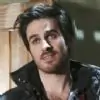Hi everyone😊
I thought that if you can learn how to make avi's and siggies why not learn how to make glitter names!! First things first.. I am Mauli and I will help you make glitter names for yourselves!
First you need to open http://groups.msn.com/PSPTutorials/makingglittersignatures.m snw
Now you can follow those directions or mines!😛
1) Click on Banner Generator. You'll see something like this:

Type your text. Choose a font and size. For text color chose gray and for background color chose transparent. For the user type chose Regular. Press submit. You should see the banner.
2) Save it somewhere on your desktop.
3) Go to the website again of click back. Now scroll and see a step 2. Click on ImageMagick Studio. Once you get there click browse and find your banner or use the url. Press view. You should see the banner you made. Now click on composite.
Then on the filename browse for your glitter that you want to add. For gravity make it north and for compose make it in. And check of
Miscellaneous options: tile across and down the image canvas.4) You will see what you did so far. Except the words wont glitter so go to output tab on the top.
It should take you to something like this:
Press on the output that you see on the image above. It should show you your glitter name. Click on the name. Right click and save it.
5) Go to www.imageshack.uswww.photbucket.com or www.tinypic.com to get the site for you glitter name.
* If you want to put pics of people in your glitter name the when you composite, instead of the glitter filename put the pic in it. Everything else you do is the same!*
Here is a site where you can find all kinds of glitter!
http://www.wtv-zone.com/aylana/bringontheglitter/bringontheg litter-1.html
I hope I helped those who wanted to learn how to make glitter names! If you are confused pm me! I will be glad to help you at anytime I can!!