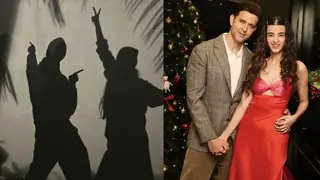Hrithik's small screen avtar
Swami in Millee is inspired by Roshan's character in Koi Mil Gaya
Ram Kamal Mukherjee
| Amit Dholawat as Swami in Milee |
| Hrithik Roshan as Rohit in Koi... |
Three years after Hrithik Roshan's performance as the mentally challenged Rohit in Koi… Mil Gaya, Radhika Kumar has introduced a similar character called Swami in her serial Millee. The role of Swami is being played by Amit Dholawat.
The introduction of Swami comes at a time when the creative heads of the serial and channel decided to introduce interesting plots. "It was the idea of the channel to introduce a motorbike race similar to the one in Dhoom and a character like Hrithik Roshan in Koi…Mil Gaya. We have always tried to make the serial interesting so that the younger audience stays glued to it," says Radhika Kumar.
Amit who previously played a cameo in Piya Ka Ghar says, "Yes the character is inspired from Hrithik's character in Koi…Mil Gaya. In Millee my character is cute, adorable and can go to any extent for his love, Millee, played by Mona Wasu."
Does he ape Hrithik while portraying the role? "I have seen the film once and I don't think that I am aping Hrithik in the serial. I think Hrithik is a fantastic actor and I can't compare myself to him. What I am trying to do is different from what he did in the film. However, the physical appearance of my character in the show and that of Hrithik's in Koi...Mil Gaya is similar," he says.