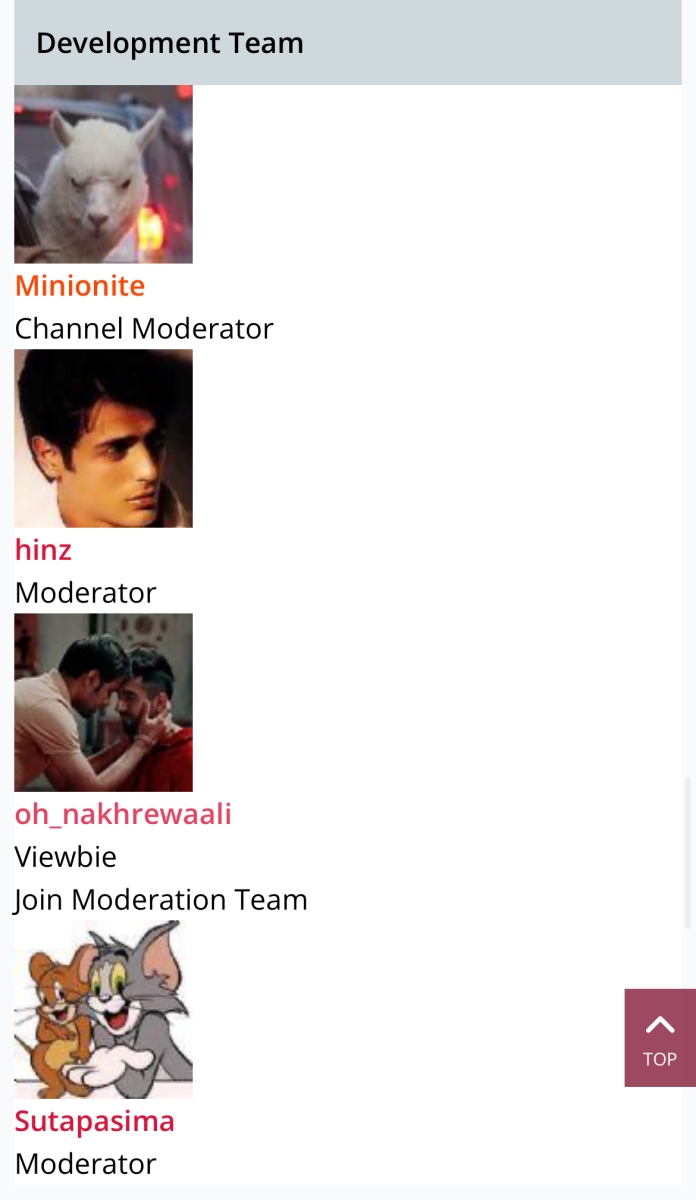hello pls make a forum for jaane anjaane hum mile on zee tv.. show started this week.. please open a forum thanks
Feedback &Fixes
Mannat Har Khushi Paane Ki: Episode Discussion Thread - 33
Bigg Boss 19: Daily Discussion Thread - 20th Nov 2025
TAMING BACK 19.11
ACCIDENT MISS 20.11
Aishwarya Rai and Sachin Tendulkar in Puttaparthi
Halloween Writing Contest Voting
The Dr Kaira Chapter.
Shah Rukh Khan and Salman Khan dancing at wedding.
FIR Against SS Rajamouli
Sonam Kapoor Is Pregnant
hello pls make a forum for jaane anjaane hum mile on zee tv.. show started this week.. please open a forum thanks
Originally posted by: heavenlybliss
Please add Chaska Meter for Deewaniyat
Also make a forum for Jaane Anjaane Hum Mile on Zee
Added Chaskameter for Deewaniyat.
We have made a change where we have reduced the size of the restricted post so that it reduces the scrolling.
I didn't get my 365 days visit streaks badge yet. And my country flags is changing automatically. I don't know the reason . If you can look into that too it ll be really helpful.
I didn't get my 365 days visit streaks badge yet. And my country flags is changing automatically. I don't know the reason . If you can look into that too it ll be really helpful.
Please help this user get her 365 days badge.
Also, she is residing in India only.. but her country flag keeps changing to Singapore or some other country.
Hello Vijay and Team,
I wanted to bring to your attention a couple of issues I’ve been facing on the forum. Firstly, despite not selecting the bold option while composing my posts, the text automatically appears in bold once the post is submitted. It’s been happening consistently, and it’s a bit frustrating since I don’t intend for my posts to be bolded.
Secondly, I prefer using the default font size, which is the normal size, but whenever I post, the text is automatically displayed in a much smaller font. This is not something I’m selecting intentionally, and it makes my posts appear different from how I see them while editing.
And surprisingly, this happens the first paragraph only...rest paras are okay and good
I hope these issues can be looked into, as they’re affecting the overall readability and presentation of my posts.
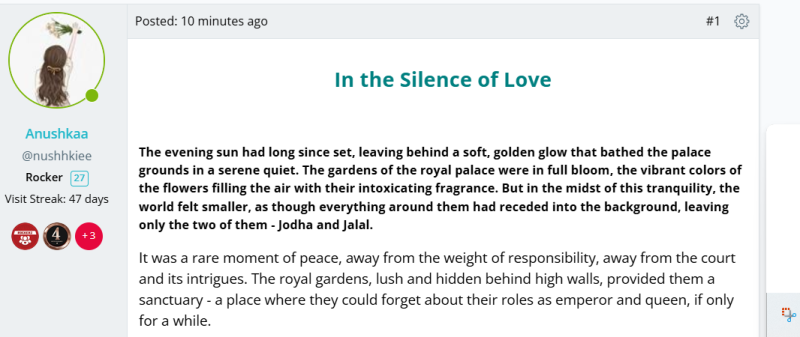
While editing it seems proper but when I post it ... it gets posted like this.
Best Regards,
Anushka
Hi Anushkaa, I don't know why it is happening, but, I have a solution to fix it.Originally posted by: nushhkiee
Hello Vijay and Team,
I wanted to bring to your attention a couple of issues I’ve been facing on the forum. Firstly, despite not selecting the bold option while composing my posts, the text automatically appears in bold once the post is submitted. It’s been happening consistently, and it’s a bit frustrating since I don’t intend for my posts to be bolded.
Secondly, I prefer using the default font size, which is the normal size, but whenever I post, the text is automatically displayed in a much smaller font. This is not something I’m selecting intentionally, and it makes my posts appear different from how I see them while editing.
And surprisingly, this happens the first paragraph only...rest paras are okay and good
I hope these issues can be looked into, as they’re affecting the overall readability and presentation of my posts.
While editing it seems proper but when I post it ... it gets posted like this.
Best Regards,
Anushka
Select the top paragraph along with the title, cut the selected part by pressing ctrl + x and then paste it back by right clicking the mouse button and selecting "paste as plain text". When you paste text, place your cursor right at the beginning of the second paragraph. Then select the blank space at the top and delete it.
Then re-format your title.
Note: If you use backspace button to clear the blank space, it may not work sometimes.That bold font is stuck somewhere at the top and it may change the top paragraph bold again.
Cheers..
Is it necessary for this to be soo large?
It takes to much space.