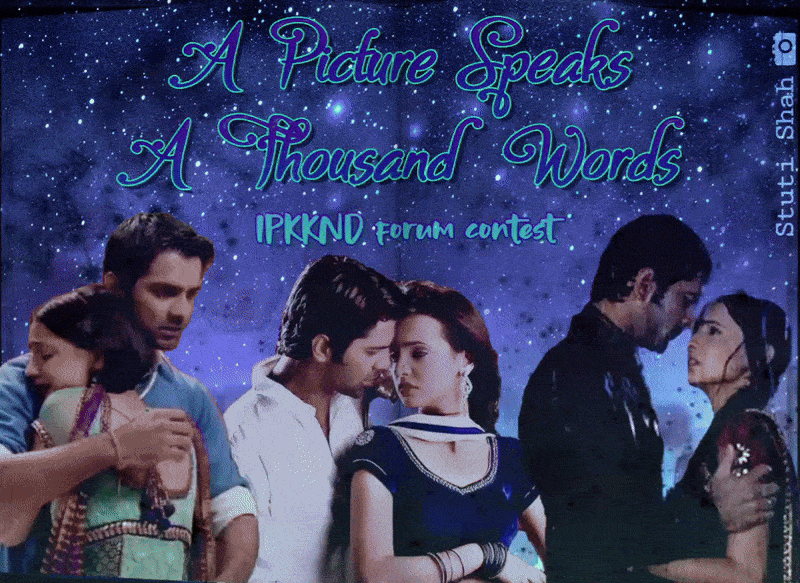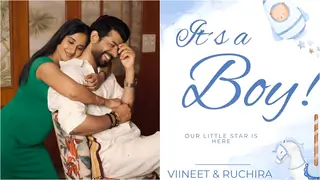Originally posted by: Sapnokiduniya
Hi Team, Thank you for helping me to understand this. I am Thankful to Bhavisweet for her edits because if not for her I'd not be able to take part in this. This win belongs to the both of us. It's a joint effort so May I share this siggie with her ?🥰 Where can I seek help on how to add these siggies? Like how to navigate so I don't bother you guys so much with my relentless questions 🥹
The Siggie will only have your name because the award is only for the writing part. But of course, you can share it with her if you want  .
.
For adding the Siggie, follow these steps-
At the top right corner of any page, you will see your user icon. Click that, which will give you the option "Settings".
Once you click that, a new tab will open and you might be asked to sign in again. Do that, and then you will come across "Update Profile" option. Under this you will find "Forum Signature".
In this Signature box, you can add whatever you want to have as your Signature. If you simply type something out, that will show as text. If you want to add images, use the give codes. Eg.
[IMG]https://i.postimg.cc/W1w6wL5k/Siggie_Writer.gif[/IMG]
The [IMG] code at the beginning and [/IMG] code at the end will indicate that the link you are adding is to be displayed as an image (GIFs are also counted as image). The link in between those codes has to be a direct link to your picture ending with .jpg / .png / .gif or something like that. The one I've used in the example above is the direct link to your prize Siggie so you can simply copy this and paste it in the "Forum Signature" box.
Once you have added whatever you want, scroll to the end of the page and click "Update" to save the changes. Now your Siggie should be visible in all your posts (even the older ones you have already made.. as long as you kept the "Show Signature" box ticked while posting.)
A warning though... Beginner accounts might have restrictions on keeping images in Signature... I'm not very sure about that... so you will have to check that out.
Hope this helps. And we don't mind the questions as it can be difficult to learn to navigate this site in the beginning. We are glad to be of help... and you can ask questions anytime... either in PM or the IPKKND CC.
Love,
Stuti
Edited by ssttuuttii - 29 days ago










 .
.