Originally posted by: Ananya_A
For those who don't know how to put up signatures & avatars, here is the detailed procedure for you
1) Go to the website, where the picture is, the one you want to put in ur signature
NOTE: the picture, which is saved in ur computer and u want to put in ur signature that won't work bcz location of picture should be URL address, so the picture should be from a website.
2) When u open the picture from a website, the one u want to have as a signature. RIGHT click on the Picture then click on Properties.
3) The Properties dialog box will open.COPY the Address (URL). COPY THE WHOLE URL ADDRESS.
it would look like this: https://www.apunkachoice.com/scoop/bollywood
4) Then come to India-forums website.Go to Setting, then press on Edit Profile. In the Signature box Type [ IMG ] then paste the whole URL Address & Type [/IMG]
it should look like this:[ IMG ]https://www.apunkachoice.com/scoop/bollywood/img/25.gif[/IMG]
NOTE: u do NOT need space anywhere when u r typing.
5)Then you can just click on signature preview & then u r ready to go.
Note: you have to put [ IMG ] {with NO space in bracket & IMG} before the URL address and [/IMG] after the URL address. IMG stand for image.You can click on FORUM CODES near to Signature Box to see how u should write URL address to put a image. In Forum Codes, 2nd options is Images and Links, in those check the 1st link they wrote, thats how you should type the IMG before & after the URL.
How to Upload a picture into a topic(India-Forums)
Since you can't directly post it from your computer, you'll have to find a host to upload it and then you can post it here.
Here is the link to guide you
https://www.indiaforums.com/forum/members-lounge/24684/posting-pictures-on-india-forums
Or you may use the following sites:
www.imageshack.us
www.tinypic.com




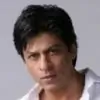



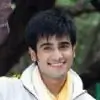



















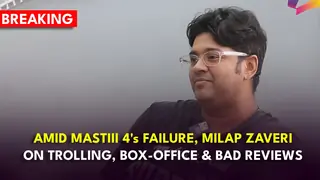



13