Originally posted by: Ananya_A
Hi friends
Now since the new layout of IF is in place, I am sure some of the members are having problems in understanding how to upload their Avatars/Signatures.
So I am posting the procedure for all your help😊
- - - - - - - - - - - - - - - - - - - - - - - - - - - - - - - - - - - - - - - - - -
To Upload Avatar
1. Click Settings-which is right beside your Private Messenger Option
 | Settings|
| Settings|
2. Press on Prefrence Tab. Scroll down, and you will find Avatar link
Put the link of your avatar in the avatar link box
3. Then, press on Submit and your avatar will be uploaded.
- - - - - - - - - - - - - - - - - - - - - - - - - - - - - - - - - - - - - - -
To Upload a Signature
Click Settings-which is right beside your Private Messenger Option

|
Settings |
1. Click on Signature tab, put the link of your signature in the box and also choose YES for Always attach my signature to posts
2. Then click on Basic tab. Make sure that you have entered the correct email address in the Email address and confirm email boxes
3. Above the Email Address box, something like this is written -
Your email yet has not been validated.Please check your email and validate your account.You can not post any comment,upload video etc. without validataing your email.If you haven't received activation email then Click Here
Press Click here. An immediate email will be sent to your email address.
Check your Emails. You will get the following email
Welcome to India-Forums.com.
To activate your account and verify your e-mail address, please click on the following link:
The link will be provided here (Your activation link)
4. Press the provided link, a new window will open which says
Your Account has been validated
5. Next, post a new reply in IF. You will now be able to see your Signature.
- - - - - - - - - - - - - - - - - - - - - - - - - - - - - - - - - - - - - - -
Things to Remember
Sitewide Static Avatar:
Width : 120px - Height: 120px
Animated Avatars:
Width : 100px Height: 100px (Min) and 250px (Max) - Size: 300kb (Should not be more then 300kb)
Forum Banner Contests:
Width: 925px (Fixed) - Height: 90px (Fixed)
Signatures Space (Total):
Width : 500px (Maximum) Height: 300px (Maximum) - You can place a maximum of 2 signature images and 3 links.
- - - - - - - - - - - - - - - - - - - - - - - - - - - - - - - - - - - - - - -
I tried to explain as detailed as possible.
Hope you all will be able to follow the procedures properly😳
If still any members are still facing any problems or finding it difficult to understand the procedures then please post it in this thread itself. I will try to solve your queries.😊
thx brother😊

















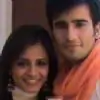

















13