u shuld kinda start with this pic

how to put glow effect on ur sig
go to paint shop pro 8 i use paint shop pro 8 click on the pic then go to dublicate and adjust colour balance color balance
shadow
-10
-5
-10
Midtones:
-60
10
60
Highlights:
-10
20
-40
click ok
then go to adjust>colour balance>fade corrctions
set it to 90
then duplicate it again
go to layer>properties>soft light click ok t
hen u shuld get a pic that has glow effects
u shuld finish with this pic

hope it help
pm me if any question
zenny
this is my first ever tut sorry for the mistakes






















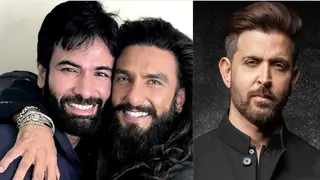










378