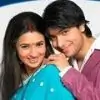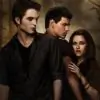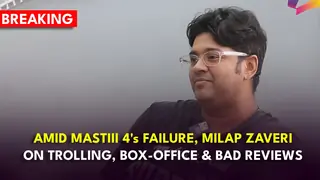Originally posted by: vishlesha
could you explain how??? please
well....multiple video avatars cannot be posted....for instance i hav 3 avi and the original maker stacked thm together and so it was saved in one file...
suppose u have 2 picture icons like these:::
and
and u want them to be together...
you simply open Paint ..then Open the first file and Copy the file, now open the second file and increase the white space by draging the outlines.
and then pasting your previous pic by Ctrl+V and then drag tht icon under the other icon....and then save ur work....
hope this will explain u it to u in more detail...n if u still cant figure it out...pm me...i'll do a more detailed one with u ther
take care
neha...