Kyunki Saas Bhi Kabhi Bahu Thi 2: EDT # 6
BANTWARA CUT 21.12
Dhruv Rathee to bring another 100cr for Dhurandhar
New Entrant - Swati Sharma of YHC fame
Meethichuri Bani Vamp
“Akshaye Khanna overshadowed Ranveer in Dhurandar”
The Post leap episodes have been very disappointing
🏏India U19 vs Pakistan U19, Final ACC Men's U19 Asia Cup 2025🏏
Kangana Ranaut Praises Dhurandhar
KRISH AT THREAT 22.12
Ranveer Singh surpasses Ranbir Kapoor
🏏India Women vs Sri Lanka Women, 1st T20I S L W tour of India 2025🏏
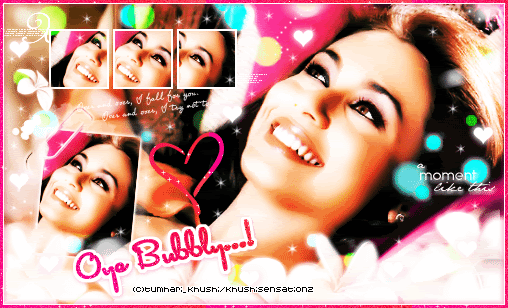
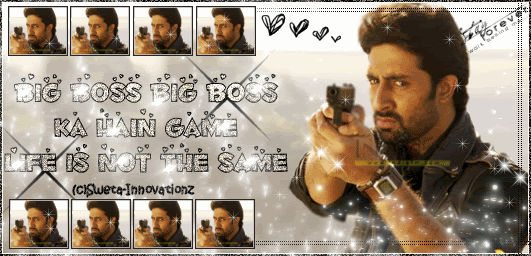
Originally posted by: swt_nandini
try corel.com
Hey!
Firstly I'd Like to Know How Tumhari_Kushi did this effect of brightening the picture up so much and it looks so beautiful!
I'm using PSP 7 so can someone posta tutorial and tell me how to do this: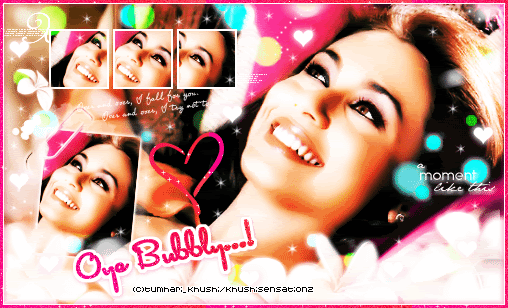
Secondly, I'd like to know how this user has put on the light shining effect on the text? Is it some brush on tube? Please tell me where I can get it from: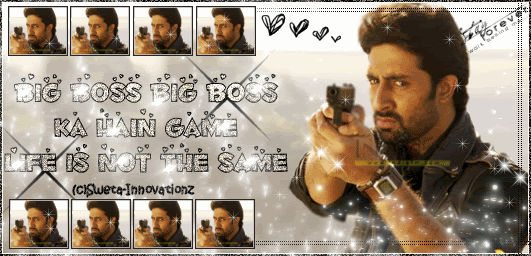
Thanks in advance Ill be waiting for a reply!
the ans to the first one i dont know if this is similar or not but ill try it
Ill b using this pic of rani http://gallery2.efanguide.com/~rani/albums/userpics/10006/ra niiii.jpg
1. Copy and paste that pic into psp.
2. Go to Layers, and Duplicate.
3. Go to Adjust, Brightness and contrast, and clik on threshold.
4. Set your Threshold setting to 128.
5. Go to Adjust, Blur and then clik on Gaussian Blur.
6. Set the Radius to 5.0.
7. Go to Layers -> Properties -> Blendmode -> Soft Light.
8. Go to Layers and Merge All.
and you should be done with the glow now.
herez wat the final pic looks like
if you get confused somewhere just ask 😊
Originally posted by: afucutie
gr8 tut everyone 👏
hey luvshamit...
I got this idea frm natasha fan..when u make ur sig..copy the same layer and in the layer pallette...change ur topmost most layer from normal--overlay..and then on top..go to effects and blur---gaussian blur..i kept it at 3..this should make ur pic glow a little 😳
hope this helps 😃
can sumone tell me where i can get good brushes for psp 7 and if i can get a forever version of psp 8?? 😳pleejjjj 😆
brushes
I HAVE TRIED EVERYTHING....BUT IT DINT HELPED ME,,,PLZZZZZZZZ CAN ANY ONE GIVE ME A DIRECT LINK????OR CAN ANY ONE SEND ME PSP8 THROUGH yousendit.com ???
my id iz kzkfan@hotmail.com
thanks in advance
sonia:)
the only way u can get psp8 for forever is if u download it frm kaaza or limeware but be4 u do that just make sure u have a good virus blocking prog ull get a lot viruses from those kindaa sites
the tut is great but if u can next time whn u post a tutorial jus post the links instead of showing the whole pic. it will take less loading time for ppl that dont have dsl or cable . 😊
Hey guys some ppl were looking for a how to make a vidoe avi tutorial...so i thought of making one...here is how:
How to Make a Simple Video Avatar:
1. Open Windows Movie Maker (shud come with all computers or you can download it for free at )
2. Import the video you want in your video avi (ctrl+I) choose the file and click import. something like the second pic shud come up
3. then find the part you want in your avi. click on that clip
4. now click this button: and save your pic (keep the name they give you)
5.then click this button only once
6....and click that camera button to save that picture.. (same you did with step4)
7. Repeat steps 5-6 until you get all ur videoshots
8. You can close windows movie maker if you want now
9. Open animation shop
10. Drag the 1st pic of your video avi onto the animation shp screen
11. It shud come up like this:
12. now maxamize that animation by clicking this:
13, shud come up like this:
14. now go to animation>insert frames>from file
15. then something like this shud come up: click add files.
16. add all the pix u captured from the video except the one you dragged
17. then go to insert frames after: and chnge it to 2
18. click ok
19. view ur animation
20. Save it
AND YOUR DONE!!!!!
Tips:
1. How to open windows movie maker if you dont know how:
my computer>C drive>program files>movie maker> moviemk
WMK shud opn now. If it still doesnt thn download it from
2. You can add text and borders and animation effects to ur avi but i wud suggest not to if you are a beginner .
3. you cna resize your animation by pressing shift+s (not ctrl)
4. Ask me for n e ques...😃
~Nabihah
the ans to the first one i dont know if this is similar or not but ill try it
Ill b using this pic of rani http://gallery2.efanguide.com/~rani/albums/userpics/10006/ra niiii.jpg
1. Copy and paste that pic into psp.
2. Go to Layers, and Duplicate.
3. Go to Adjust, Brightness and contrast, and clik on threshold.
4. Set your Threshold setting to 128.
5. Go to Adjust, Blur and then clik on Gaussian Blur.
6. Set the Radius to 5.0.
7. Go to Layers -> Properties -> Blendmode -> Soft Light.
8. Go to Layers and Merge All.
and you should be done with the glow now.
herez wat the final pic looks like
if you get confused somewhere just ask 😊
Thanks so much That was very very much appreciated! Your a genius! Bless! Lol :D
Now please can someone answer my 2nd question about the flashing lights pls?
some1 said it was a brush
Thanks so much That was very very much appreciated! Your a genius! Bless! Lol :D
Now please can someone answer my 2nd question about the flashing lights pls?
This is a thread where you all can share everything anything, be it be a Tutorial, PSD, Suggestions, Textures, Animations, etc Try and avoid too...
850