Bigg Boss 19: Daily Discussion Thread - 13th Nov 2025
PAKADLIYEE 13.11
BASHAN ON AI 14.11
The Great Gen 1 of Yrkkh-A real essence of Indian Family
Priyanka as Mandakini in Globetrotter.
Yeh Rishta Kya Kehlata Hai Nov 13, 2025 Episode Discussion Thread
Alia and Ranbir at an event in Dubai (real estate - Damac Islands 2).
The downfall of society!!
What 'Game' do the remaining contestants have?
🏏South Africa tour of India, 2025: India vs South Africa, 1st Test🏏
HAPPY BIRTHDAY NINA !!!! 🎉🎉🥳🥳 15th November 🎉🎉🥳🥳
help help help
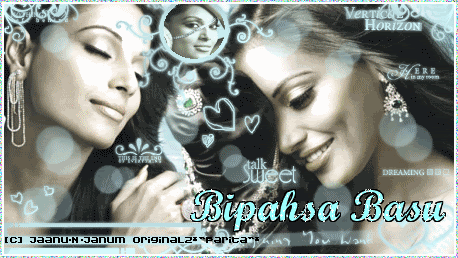
Hi, Ok, i dont know how to do the animated text, but I can tell U the font, its Script MT Bold. Some people already have it on there computer...
thank u soo much!
Please can someone give me a clear tutorial on how to make a glitter text like this siggy:
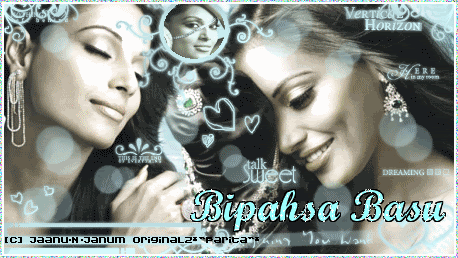
I am using PSP7 ...I ll be very greatful! Please try and make the tutorial easy to understand! Thank You! I have finished my siggy design and everything and all i want is just the Glittery text!
And Please can you tell me what the font style in this siggy is^^^ and where i can download it from?
Thank You!
Originally posted by: ~*Maria_14*~
hey can someone tell me how can i outline a photo..? im using psp7
i know how to do it in 8 but not 7..i even tried with 7 but nvr cud get it..srry😭
i know how to do it in 8 but not 7..i even tried with 7 but nvr cud get it..srry😭
Originally posted by: jenny1000
Guys, ask this in the questiions thread😊 and what u mean by outline?😳
i think she means an outline like this
if this is wat u mean thn pm me n ill show u how to do it