Originally posted by: panchan
you can download the patterns from here:
I dont know if this pack contains the exact same pattern used in DD's pic, but it does contain similar ones.
For loading this pattern onto your ps, firstly download and extract the zip file
Goto adjustments>Pattern Fill
Click on the down arrow.On the top right corner of the dropdown you'll find a settings shaped button. Click on it and choose 'Load Patterns'. Select the .pat file of the patterns you have downloaded and say OK. You'll see the patterns loaded. You can choose the pattern you need from the ones loaded and adjust the scale as per requirement. After that say OK. and set the adjustment layer to 'soft light' and adjust opacity as per your wish. And you're done!
I hope you understood. I actually kinda suck at explaining so :P Feel free to ask me if there are any queries.


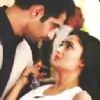





































357