How to use the action I made.
Tarun asked me how to use action I posted. So, here's the simple explanation for it. I'm answering it here as I thought others might find it useful as well. (:
1) Whether you make your gif from pictures (load onto stack) or whether you do it by importing a video, the method of using the action is the same.
2) First load your action. Go to actions palette (F9) -> options -> load actions. Your action will be loaded from the place where you saved it.
3) Prepare your gif, as in, make sure your frames are ready and that they are ordered serial wise i.e, frame 1, frame 2 and so on.
4) You can either apply the action before resizing/cropping your gif or you can apply it after that as well.
5) Whatever the case, make sure your first frame (frame 1) and first layer (layer 1) are selected. And then apply the action. (Select the action from the actions palette and click on the play button)
6) DO NOT delete any frames or layers before applying the action or it won't work. You can delete them if need be after applying the action.
7) Apply your PSD, textures etc once you're done using the action.
PS You need not reverse your frames or do anything else to use the action. Only requirement is that the frames and layers must be ordered.
Edited by .annihilation. - 9 years ago


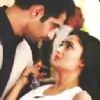

































357