Originally posted by: .Avengers.
http://i.imgur.com/RvGv4uR.pngHow the edit is so sharp? Its not smart sharpen cause I tried and failed 😆
If I am not wrong, this is similar to the 'soft sharpen' action (probably used twice in the icon set) by 18shabbo, available in the PSD Gallery here in this forum. The action was applied after the colouring etc of the individual icons were over.
Hope this helps! 😳


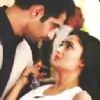
































378