Originally posted by: .annihilation.
This is what I do too. My frames range from 40 to 60 though and I didn't know we could group those layers too. I usually used to group the adjustment layers/psd I apply on them. How do you convert the gif group to small object? You mean 'convert to smart object?' Also, when I switch to 'convert to timeline' mode, perform the actions (smart filters or coloring or any such adjustments) and go to 'save for web' option, my gif doesn't move. It stays still somehow and even if I try convert the video timeline back to frame timeline, my gif doesn't move.
Have everything finished. Group your layers. Convert to timeline. Apply action. Save For Web.


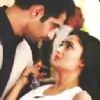












 -- > the texture plays spoilsport😡
-- > the texture plays spoilsport😡 -- > video quality sucked 🥺😒
-- > video quality sucked 🥺😒 -- > grainy like hell 🤢😭
-- > grainy like hell 🤢😭













378