Originally posted by: .Sanskruti
yup that maybe the case with u Amna😳
f you are working on a background layer, then erase tool will erase to what your background color is set to. (Green in this example)
I f u want to erase BG completely then switch to BG eraser then erase some part nd then again click on the eraser option😊































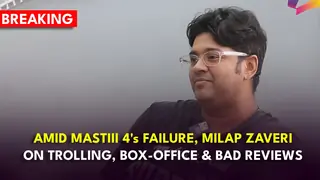




378