Ok i hope u understood how to unzip a file..mostly u will be having winzip, but if you dont have it, u can go online and download it by searching in google.
Once you have zipped and got ur brushes file, then as i said u will have to copy all these brush files into ur brush folder of photoshop.
To save these brush files in photoshop folder, first go to C drive, then go to folder 'program files' ...there u will find Adobe, then in adobe folder u will find 'photoshop'..in photoshop folder somewhere there will be a folder called 'Brushes'...you will have to copy paste these into that folder.
Then open photoshop, open some pic, then go to Edit-Preset manager-a box will appear, u will see a small arrow somewhere on top...when u click that different brushes names will come, remember wat was the name of ur new brush and click on it-then click 'append'...then when u check ur brushes list, these brushes will be there 😊 !!




























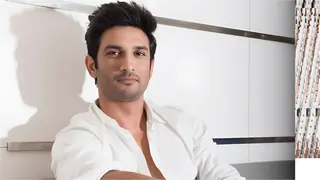





357