I wanted to use it to clean-up my sigs. 😳😃
DASHI FUTTT 21.8
Yeh Rishta Kya Kehlata Hai - 22 Aug 2025 EDT
THAKELA LOVE 22.8
Bluffmaster IF Season 1 (Sign-up Open)
Chal jhooti; Shaadi ka Har nhi Fansi ka zehrila Fanda (pics only)
August disaster. Will Param Sundari save BW this month?
Mann main koi aur, shaadi se kisi aur
Geetmaan finally got married 😍
Vivek Agnihotri - Nobody Should Name Their Child Taimur
Danger - Param Sundari | Sidharth M, Janhvi K | SONG OUT
When you’re in love with ddp
27 years of Dil Se
Ranbir is accused of secretly following Deepika in social media 😆
🚨 Scheduled Downtime Notice 🚨
Govinda Sunita Ahuja Divorce Case Update
Important Notification regarding IF
Pick one Emraan Hashmi song
Originally posted by: XBitch_PleaseX
guyz how to make all the layers as one folder...so that i can save it as a PSD ...?and when some1 download that they can drag the folder of all layers at one time...
herez a sample download this u will get to know what im talking abouthttp://sexycullen.deviantart.com/art/26-Twilight-361953363


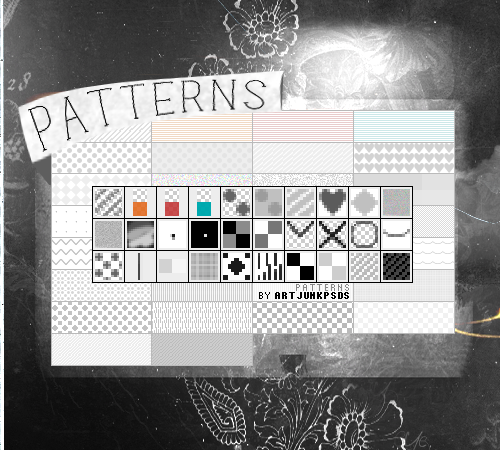
Originally posted by: Aishu_VirMan
Hey guys :) I just need some help.
How do I get the text in Golden colour, just like the one in this sigg? 😳#(Sigg made by --Greeshu--)Thanks in advance :)Aishu.
Originally posted by: -iLoveSobti-
Either the font color was gold or she added glow effect to the text! :)
Originally posted by: Aishu_VirMan
Thanks Viz, but do you mind telling me how to add glow to the text? 😳

Can I know the font name in the siggy below...the font " uff teri adaa" please...some please help me !!!

Hey friends Welcome to Questions Queries Corner Please post all your questions queries here instead of making new topics. If any "help" topics...
Anim a t e d N o nAn i m a t e dR e qu e sts Wanna get your request done without waiting for too long? Well then this is the place to place your
354