Bigg Boss 19- Daily Discussion Thread - 14th Oct 2025
Mannat Har Khushi Paane Ki: Episode Discussion Thread - 30
ASTHIN KA SAANP 14.10
Yeh Rishta Kya Kehlata Hai Oct. 14, 2025 Episode Discussion Thread
KARWA CHAUTH 15.10
Yeh Rishta Kya Kehlata Hai October 15, 2025 EDT.
Kajal,Vidya and Tanya ka Gharelu Kalesh
Alia Bhatt is being roasted on Insta on Jigra BA post
Dost Dost na raha
Pankaj Dheer Passes Away
Bigg Boss 19: Daily Discussion Thread - 15th Oct '25
Rhea Chakraborty and her brother get their passports back
Originally posted by: chand1234
How do you give such effects to an avi -
I mean, the effects are sort of soft...
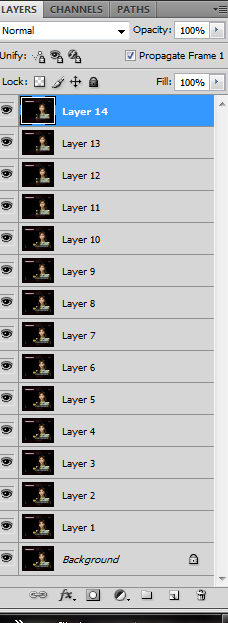
Originally posted by: -Muskii-
I was going through a psd and there was the layer duplicated 3 times ! I know how to do that but anyone know how we can add nothing nothing between the layers and make it add up together?
Originally posted by: -Muskii-
^^
Okay leave thatI was asking that why isn't the picture getting the effect when i use the psdhere it is check it out?http://i.minus.com/joneC63Q4N5ib.png
Originally posted by: -Muskii-
^ Nabila
I know how to use PSD's but this one didnot workAnway will try again@SaraWas just asking why it didn't have the same effect
@Shabbo: What technique is this? I'm gonna try this on my sigs too. What was the thing that -Muskii- was asking and what exactly did you explain to her?
Hey friends Welcome to Questions Queries Corner Please post all your questions queries here instead of making new topics. If any "help" topics...
Anim a t e d N o nAn i m a t e dR e qu e sts Wanna get your request done without waiting for too long? Well then this is the place to place your
357