Originally posted by: Pinkvic.selena
THANK YR BT I KNW THT SITE I WANT U SEND ME HERE
IN MY PM
IN BLACK PINK YELLOW BLUE AND ETC COLOURS
Here are some links that might help you:
http://crazykira-resources.deviantart.com/art/Large-Textures-33-82447144?q=boost:popular+colourful+textures&qo=4
http://crazykira-resources.deviantart.com/art/Large-Textures-33-82447144?q=boost:popular+colourful+textures&qo=4#/d17pgih
http://crazykira-resources.deviantart.com/art/Large-Textures-38-87503772?q=boost:popular+colourful+textures&qo=13
http://crazykira-resources.deviantart.com/art/Large-Textures-54-125102976?q=boost:popular+colourful+textures&qo=20
Cr. Crazkykira (DA)
Hope these help.😊








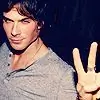




















357