thanksssssssss jaani😳Hey dear,
There are few links for it:If you have U-Torrent, then I think this should work: http://www.picktorrent.com/torrents/52/adobe-photoshop-cs4-lite-software-free-download/Or, This is another link: http://www.4shared.com/file/KM24qNbV/Photoshop_CS4_-_Lite.htmlJust click on 'Download Now' button.Hope this helps.😊PS: These are links to PS CS4 Lite.😳


















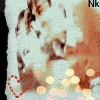
















357