Originally posted by: piya2025
No no.. I meant.. Text on my avi (as in cr)
texture for animated avi i made..
Ok got d coloring thing:)
oh yeh ok.
for any text u can open 100x100 transparent image in ur AS. its better u open in PSP and then import in AS as u get to write in ur kool fonts. so once u open it write whatever u want then import.
ok theres two things. if u save it from PSP and open it in AS then u will get a white BG so its better to copy the image in PSP and paste and new animation in AS then n there. this will give u transparent BG.
then duplicate the frames of the image to the number of frames ur avi has. then select all. copy . then select the frames of ur avi. paste into slected frames. done. make the size of ur font small when u write.
2) to apply texture u will have to copy all the frames of the avi and import them to PSP. and apply textures on each n every frame one by one. and export back to AS.
hope tht helps.











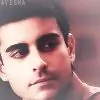































357