Originally posted by: shruti.nil
@piya for PSP 7 its pretty easy....for example if youre using 2 pics-align them together-use the eraser incase they are over lapping to remove the part of the pic you dont want or you can also use the blending options like overlay,softlight,darken,lighten etc-then merge youre layers
once you have merged them you can even use the soft brish tool over them
im not very good at explainging hope you understood!
shruti
Hey Shruti..thanks 4d reply babes.. Oh i srry its actually PSP studio,..Hmm so i've used d eraser tool n have erased d part i dont want in d picture..n now merge d pics as well (Like
cliked on layers den merge den merge all )Is dat right... But working wid 2simple pic,widout useing any texture.as i dont know how to use den,it has 0 effect i mean its still lokking same how it looked after erasing d parts i dont want😕
😳
Edited by piya2025 - 15 years ago






























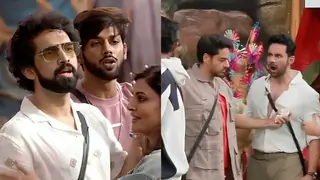





357