@vicky: oh its okay...well so i m sure you knw how to import in the vide and making the screen caps....import in one video...make sure you have at least 50 frames....so for those 50 frames...you'll have 50 layers... now on the top menubar click on window and click on action...
a pallete opens...click new action button frm the window...its next to delete/recycle bin button...i think..
name your action..like sharpening avis...or whatever you want to...then you are going to see the button is red....it means...its recording...
so now you already have selected frame 1....
***make sure with your frame 1 you have layer 1 selected
go to filter and sharpen..
now select frame 2 and select layer 2 and go to filter and sharpen...(or use the short cut keyboard keys that is shown in the window bar...i forgot what it was..)
now select frame 3 and select layer 3 and filter>>sharpen or use shortcut...
do the same until you reach the very last frame and layer...
now hit the stop button....and save your action in your comp...
let me know if you need anymore help...

































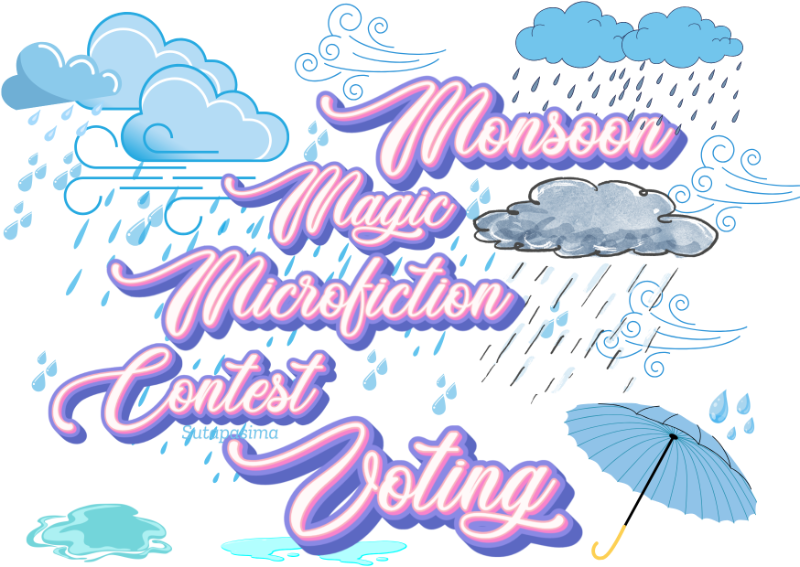


348