Originally posted by: shahidlicious
I guess the maker used some light textures, did some coloring & added a halftone texture! (: which one do you want?
Bigg Boss 19: Daily Discussion Thread - 4th Dec, 2025
REVISION OF YRKKH 4.12
KAVERI IS BACK 5.12
Yami calls out the PR against Dhurandhar and Hrithik supports.
Let's talk Gen 3
Trp's crashed : Forced to change storyline
Noyna ‘Sarabhai’?!!
Kaira Memory ❤️
Aishwarya Rai Bachchan at the Red Sea Festival
SRK & Kajol at Leicester to unveil DDLJ statue.
Dhurandhar has fair opening
India Entertainment awards - Bollywood Hungama Kriti Vicky Ahaan Aneet
Bigg Boss 19: Daily Discussion Thread - 5th Dec, 2025
Ambani s Swadeshi Event
Originally posted by: shahidlicious
I guess the maker used some light textures, did some coloring & added a halftone texture! (: which one do you want?
Originally posted by: shahidlicious
Oh, the halftone texture!
you can download them here! there are 14:http://browse.deviantart.com/?q=halftone&order=9&offset=24#/d1jirv6You're most welcome!
i use photoshop 7 can any 1 tell me how to drag the 2nd avi's all layer while stacking????
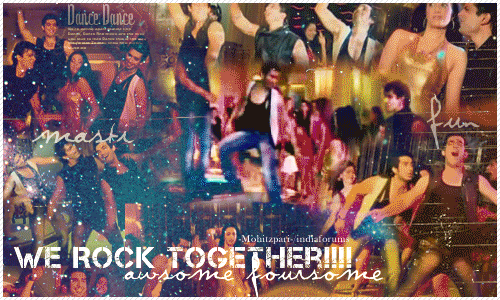
Originally posted by: GoldenPanda.
I have the same question! :)Like, how can I put an avi in a siggie? Like this:EDIT - And I use PS7 & Imageready :)
ek pic ko dusri pic pe kese rakhte hain??? 😒 i mean blending ...im using Jasc paint shop
plzzzzzzzzzz tell me 😭
Hey friends Welcome to Questions Queries Corner Please post all your questions queries here instead of making new topics. If any "help" topics...
Anim a t e d N o nAn i m a t e dR e qu e sts Wanna get your request done without waiting for too long? Well then this is the place to place your
378