For vid avis
1]Download OjoSoft from here () (for crack... )
use these settings to convert any video file to .MOV
2]once you are done...open PS...and follow this:
3]choose the file you want to use
4]You will see something like this....Choose these settings
5]Inorder to choose the part that you want....forward to that part using the slider...and if u want to move per frame you can click on the small button on the right corner of the slider bar. Once you are at the point that you want, press SHIFT and move the slider WITHOUT releasing the shift button. Stop at the point that you want to. PS doesnt take more than 500 frames per animation. you can add layers l8er
6] Crop the file accoring to the size that you want. Add effects or border or watever that you want. Ask me if you want to know more
To add Effects
--when you animation is open...go to the top most layer in the "layers palette". Click on that layer
--Then at the bottom of the layers pallete click on the "fill or adjustment layer" icon
--choose anything and experiment with them. The ones marked are sort of the main ones!!!
--ones you have one layer of this...u can create more by repeating the steps.
--if you want to edit your previous effect...right click on the layer and click on "edit adjustment"
7]to save press (shift+ctrl+alt+s)
and use these settings for best quality
A few things i would like to hilite:
One...under window tab you will find animation. when this is open you can see your animation frames and delete the unwanted ones. Deleting layers from the layers tab doesnt help since animation frames are still there!
Second...if you want to edit a gif file...use the same steps....when you have to select your file...in the file name bar type *.* and press enter. you can see the gif files in the folder
Third...if you add any extra layer on top of your animation...amke sure you merge the "extra added" layers...NOT the main video layers!
Fourth...for borders...get a border that you wanna use...or make it yourself...in PS or PSP...the same size as your final animation...save it as a GIF or PNG file since these are the only two formats that keep your transparent areas. Open it in PS...copy it (ctrl+A then ctrl+C)Once your animation is open and cropped...go to the top most layer in the layers pallet and click on the last layer. Then paste it (ctrl+p). you have your border!
if you are confused...you can still ask me...



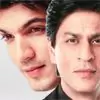
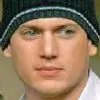






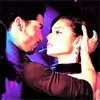








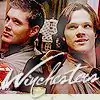






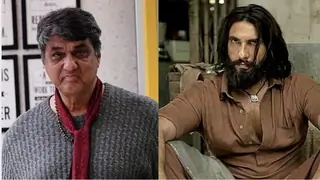








850