You're most welcome, Vini, I hope it worked for you.
-Mahi
BANTWARA CUT 21.12
KRISH AT THREAT 22.12
Meethichuri Bani Vamp
The Post leap episodes have been very disappointing
Ranveer Singh surpasses Ranbir Kapoor
🏏India U19 vs Pakistan U19, Final ACC Men's U19 Asia Cup 2025🏏
Awards Navri actually deserves
New promo: Noyna sees Tulsi
MG-Ankhiyan Gulaab-(New Fiction)-21/12/25.
🏏India Women vs Sri Lanka Women, 1st T20I S L W tour of India 2025🏏
The Star With Sparkling Smile:: Aditya Srivastava AT # 26
Hey Every1 Lots Of People Wanted Know How To Stack Video Avis In Imagready Well Ive Brough A Tutorial For That And Hope Its Helps.
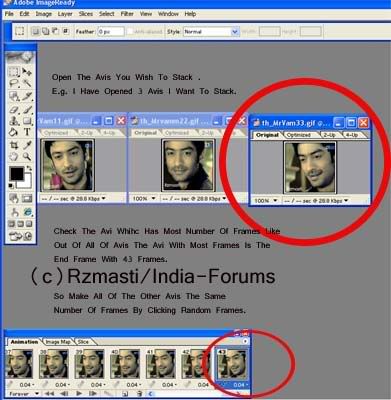
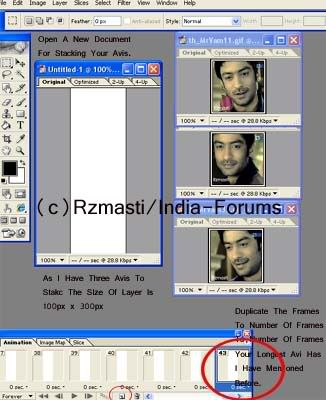


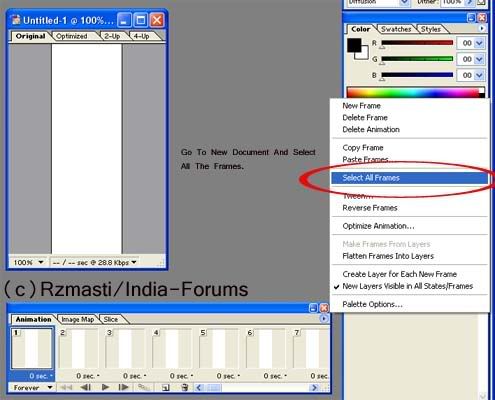


Originally posted by: xXRzmastiXx
Hey Every1 Lots Of People Wanted Know How To Stack Video Avis In Imagready Well Ive Brough A Tutorial For That And Hope Its Helps.
Also Feel Free To PM If Any Queries
Here is My Tutorial on
Few Steps to follow
Step 1. go to FILE ...> SCRIPTS....> LOAD FILES INTO STACKS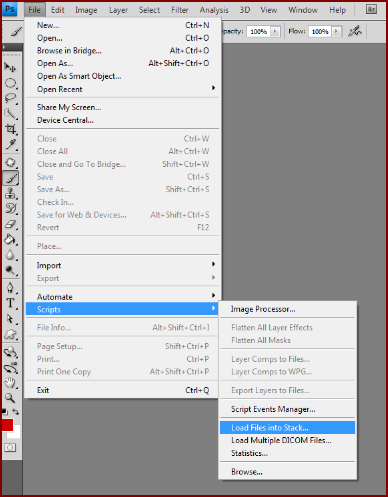
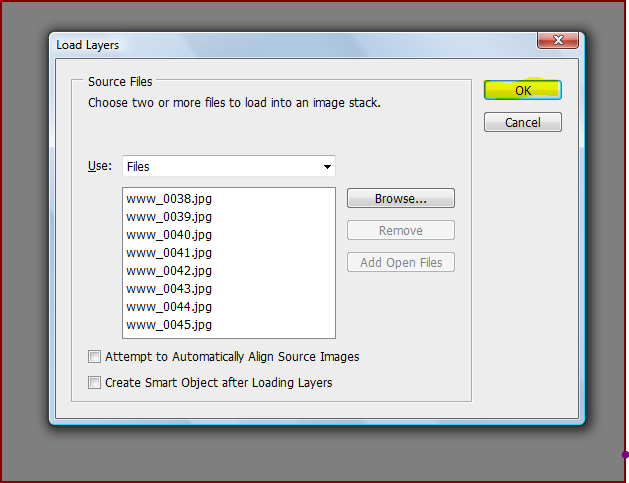
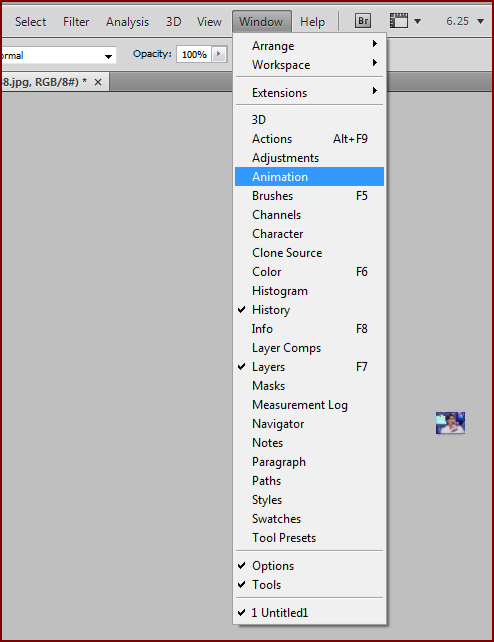
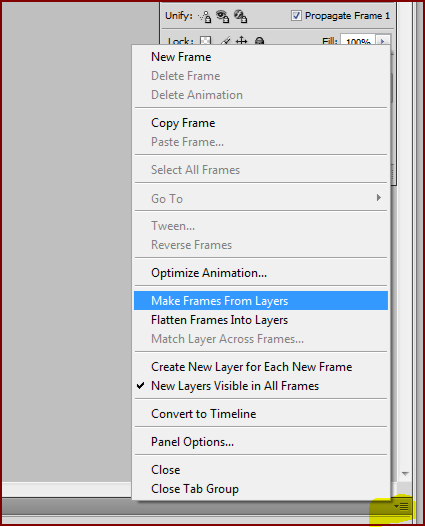
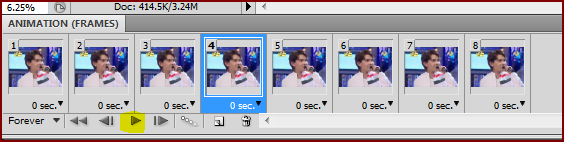
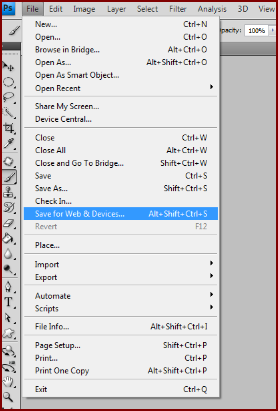
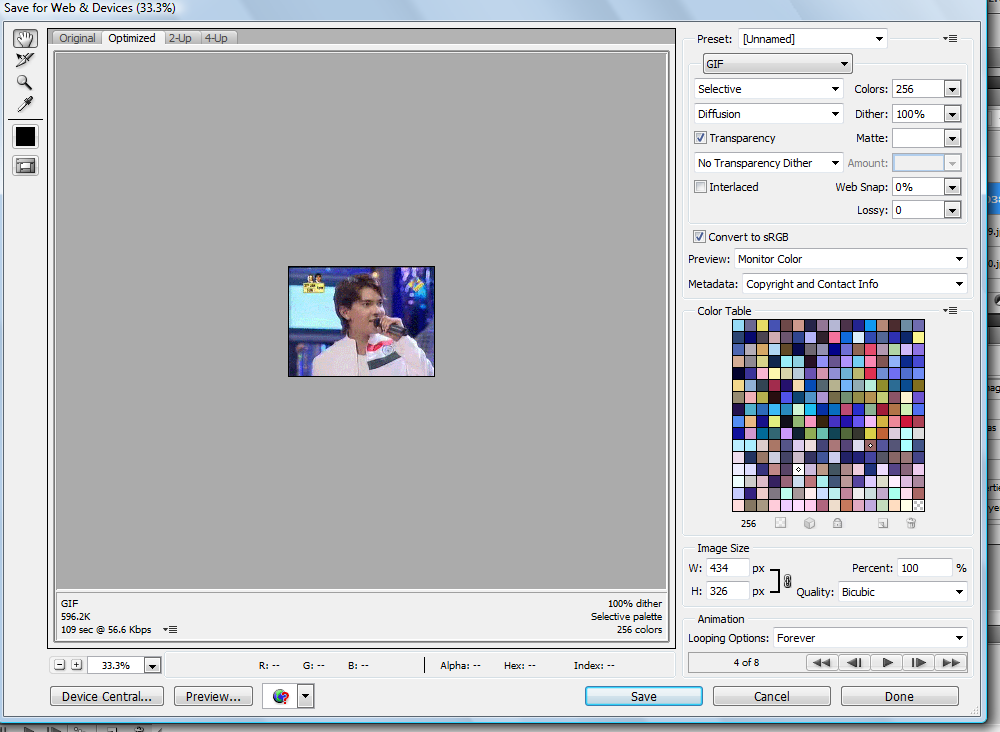
 it was too dark. so i brightned it up and used some adujsment layers
it was too dark. so i brightned it up and used some adujsment layersOriginally posted by: Ashii.PrinCess
hii all ..
well i had a Q. is there any kind of tut.. for the textbanners?like this?or should i ask 2 the maker?!if it is pleas please send 2 mee.. or yust post it ,, plies please.. help me =)Love ashii,
Originally posted by: SaraPari
Here is My Tutorial on
How to make Video Avi in Photoshop
Few Steps to follow
. go to FILE ...> SCRIPTS....> LOAD FILES INTO STACKSStep: 2 Load the files you want to be animatedStep 3: open the animation pallete if its not already visible so.Step 4: make the frames from layers by click on the button arround animation pallete and the click on MAKE FRAMES FROM LAYERS>Step 5: Click on PLAY BUTTON to see if you are doing everything alright.Step 6: you are almost done if you want to add new adujsment layers slect all the layers . other wise it wont workStep 7: now you are saving it 😃Go to FILE ....> SAVE FOR WEB & DEVICES .NOTE: if you save it as you save other files. you will only see one frame . it wont workStep 8 : Match You settings withe mineYAYYYYYYY YOU ARE DONE..MY FIRST AVI IN PHOTOSHOPit was too dark. so i brightned it up and used some adujsment layers
SARA 😳

This is a thread where you all can share everything anything, be it be a Tutorial, PSD, Suggestions, Textures, Animations, etc Try and avoid too...
850