When we are trying to copy the link of a comment . The dialogue box that opens needs to be closed . There is no way /button /any other means to close it other than refreshing the page . Please look into this .
Sharing the SS for easy reference
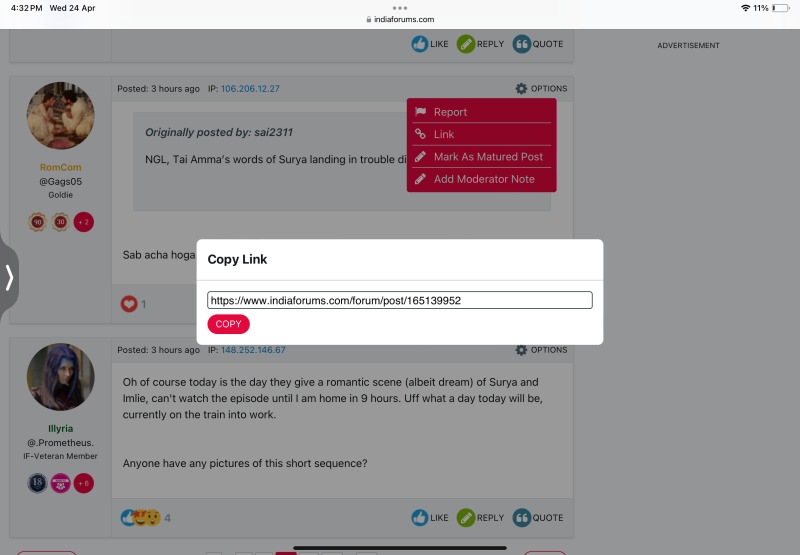
Please do take a look at this dear Vijay and Paresh Bhai .













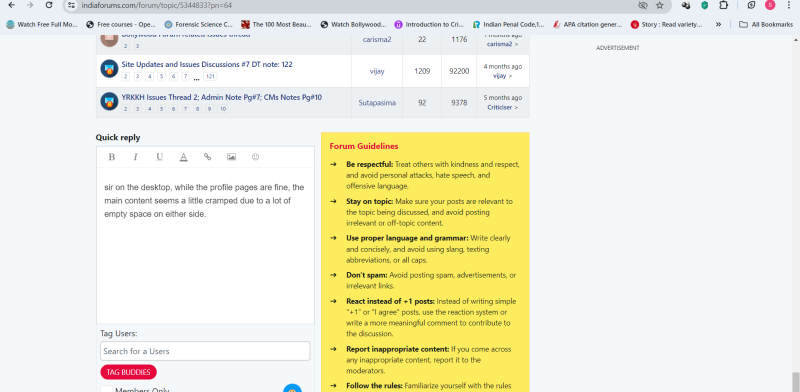


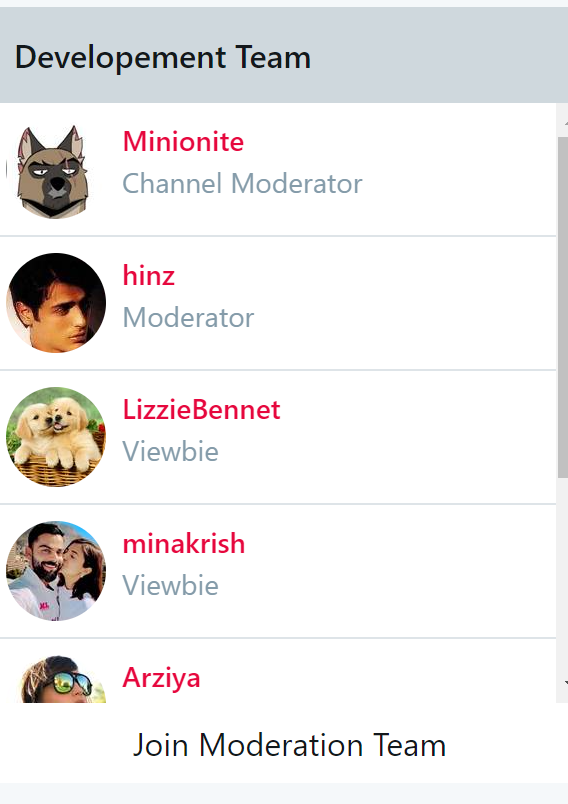 \
\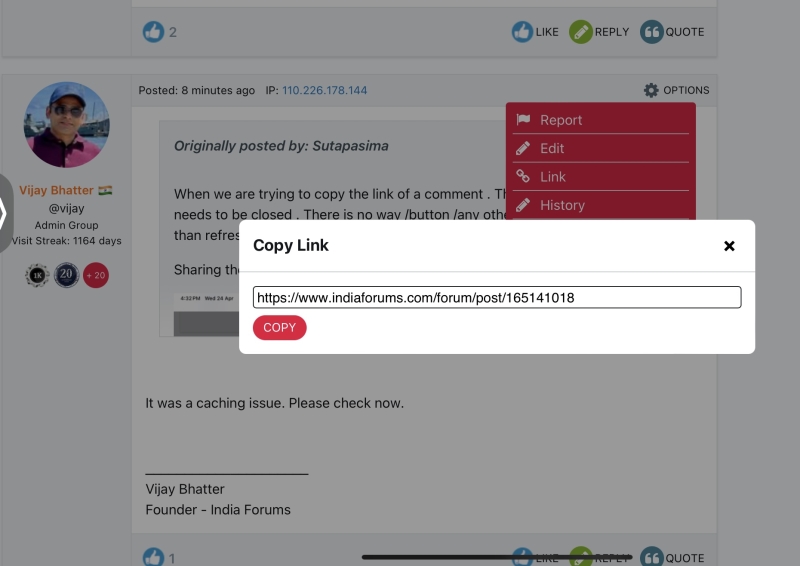




comment:
p_commentcount