Check my PM Petrichor ,I can send you PM eventhough you are not able to send to me
,I can send you PM eventhough you are not able to send to me
Bigg Boss 19 - Daily Discussion Topic - 30th Nov 2025 - WKV
PARTY FAILED 👎30. 11
🏏S A tour of India, 2025: India vs South Africa,1st ODI-- Ranchi🏏
4 generations : 5000 episodes.
Yeh Rishta Kya Kehlata Hai - Episode Discussion Thread #1
SAALL GIRAH 1.12
Mannat…Episode updates my style
What is Ananya wearing in TMMTMTTM Title Song?
Ranveer gets brutally slammed for mocking Chavundi Daiva
What Happened To Aashiqui Fame Mr. Rahul Roy
Kriti Sanon- from ZERO to NO.1
Jaya Bachchan- " I'm a disciplinarian,I wanted to join the military "
Samantha Ruth Prabhu And Raj Tie Knot
Check my PM Petrichor ,I can send you PM eventhough you are not able to send to me
,I can send you PM eventhough you are not able to send to me
When will this new IF fonts change?
Its looks so irritating
Also when this expand feature is removed..It is just extra..not necessary
The left right scroll is fine now🤩
Thank you for all the changes made so far & the hard work everyone has put in in improving the site.
One more thing: The moderators listed in each forum's development team are all appearing in the same pink colour. Could this be changed to each moderator level colour? It greatly helps members in distinguishing the moderating chain: Viewbies/ Moderator/ CM. Thank you!
Just adding to this: Could the spelling for Development Team be corrected too? Thanks.
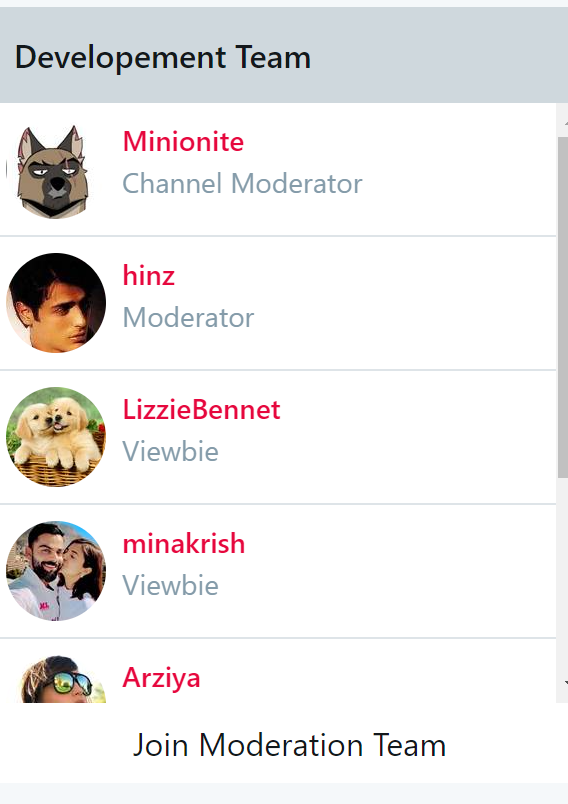 \
\
Following things have been updatedOriginally posted by: DevilHere
Aah this thing got fixed
It didn't move to the bottom but atleast the top
Things are slowly coming in order. Thanks to the team for their hardwork
PS: I'm not expecting the changes to come into effect today but it would be great if you could give these some thought
• I see the content box is now in proportion
• The gradient of quote box has gone back to the original from what I can tell
• colour palette is still grey in some places but much better
• our header has now come back while scrolling instead of disappearing so we can check notifications without refresh
• expand button looks better and “this content originally posted by” has been shortened
• the PM icon now looks like a message icon
Big Thank you Vijay bhai for considering these changes and implementing. If you can fix these issues while using on laptop
• the display icon of members looks very big next to their posts hence blurry which is causing eye strain
• the reply box is small compared to last one so difficult to type
On phone
• the header comes back while scrolling up but disappears when scrolling down
• Main forum page - it’s still looking cramped. Is it because of the increase in the number of posts displayed on one page?
The Titles of post are in Bold which is adding weight to the page and causing eye strain.
The rectangle around page numbers, the green pencil is also making it cluttered
Please relook the font size and choices for how posts are displayed on main forum
the expanding quote thing is kinda annoying, i'll agree with that..When will this new IF fonts change?
Its looks so irritating
Also when this expand feature is removed..It is just extra..not necessary
 kinda feel its bit extra task..
kinda feel its bit extra task..My friend has lost her access to IF after putting her account in hibernation, could you please help us with steps to reactivate her account?
Originally posted by: shahsb_26
My friend has lost her access to IF after putting her account in hibernation, could you please help us with steps to reactivate her account?
Hey,
when you log in, there is a yellow box at the top with "re-activate your account" written.
Click on it, it will direct you to the settings, there update to 'active' status. And then, log out and log in again. Member will be active again.
Originally posted by: WildestDreams
Hey,
when you log in, there is a yellow box at the top with "re-activate your account" written.
Click on it, it will direct you to the settings, there update to 'active' status. And then, log out and log in again. Member will be active again.
Ok. Let me ask her... Her OG id is Chaitu.V.
When we are trying to copy the link of a comment . The dialogue box that opens needs to be closed . There is no way /button /any other means to close it other than refreshing the page . Please look into this .
Sharing the SS for easy reference
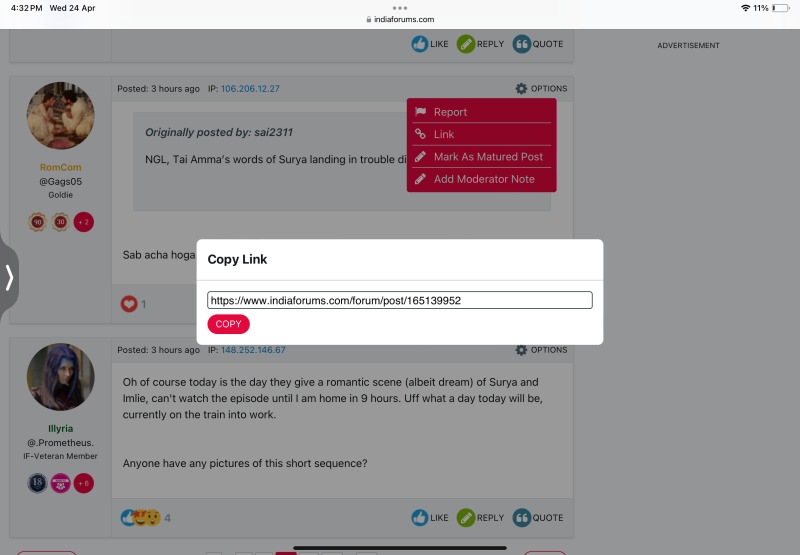
Please do take a look at this dear Vijay and Paresh Bhai .
Hi All, First off, a huge thank you to each one of you! Your active participation and enthusiasm continue to shape our community into a vibrant...
1.5k