Originally posted by: oye_nakhrewaali
can you pm me the cover link and the book link? I can add it up for you or atleast figure out what is going wrong😊
Book link-
https://www.indiaforums.com/fanfiction/1611
Cover link-
https://live.staticflickr.com/65535/51362062074_4f37d7b8d8_c_d.jpg
Thanks in advance🤗











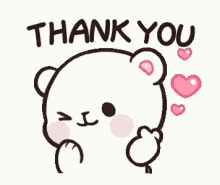

















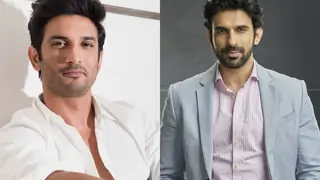
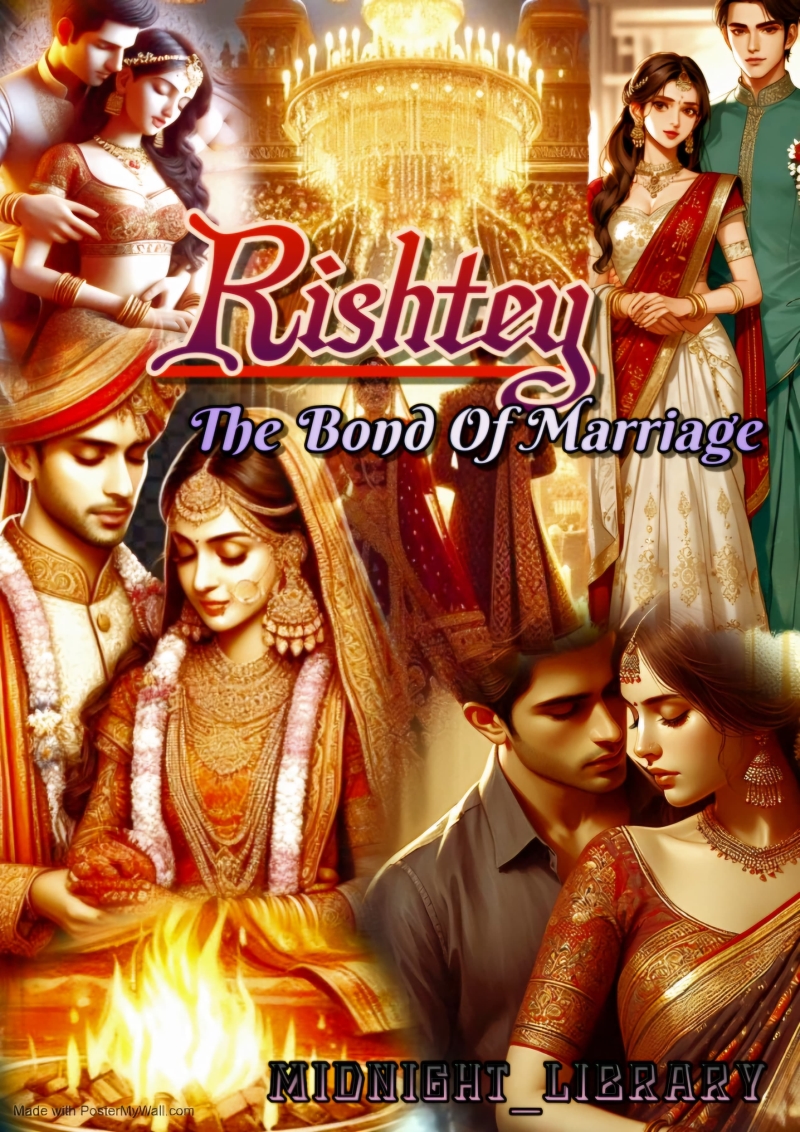
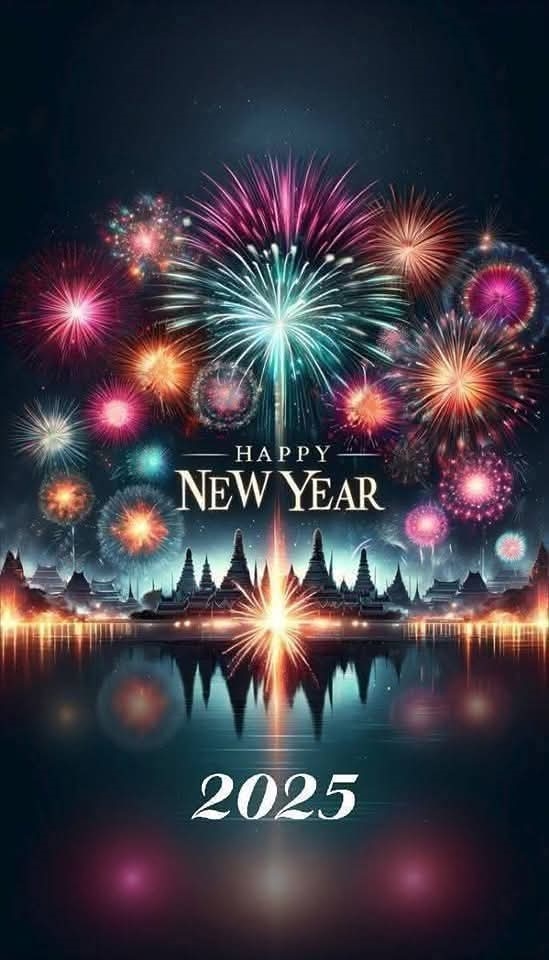


0