That wasn't working yesterday or earlier today, but it is working now, so thank you for fixing it.
I tried one post Edit, one saved Draft, and one Edit Chapter. Now I am able to copy from any of them and paste everything somewhere else, such as a Quick Reply field.
It makes sense that wherever a member has posted or drafted content, that member's ability to copy and paste it should be unrestricted.
However, when I copy from the Quick Reply field and paste into a post Edit or saved Draft or Edit Chapter, I get the truncation error. Please fix this too.
Edited to add: I also can't copy out of the Comment/Reply fields on a fan fiction chapter!
When a topic gets Locked, there's no Edit button that would allow me to copy my own post. I request you to invent a workaround. For example, instead of the Edit button disappearing, it could turn into a Copy button; the member who made the post could copy it, but no one else, except whichever DT or Staff have the privilege to Edit.
Again, I clicked a post's Link and Copy buttons and tried to paste the URL into this post. It got truncated. Please fix this.
Edited by BrhannadaArmour - 1 years ago














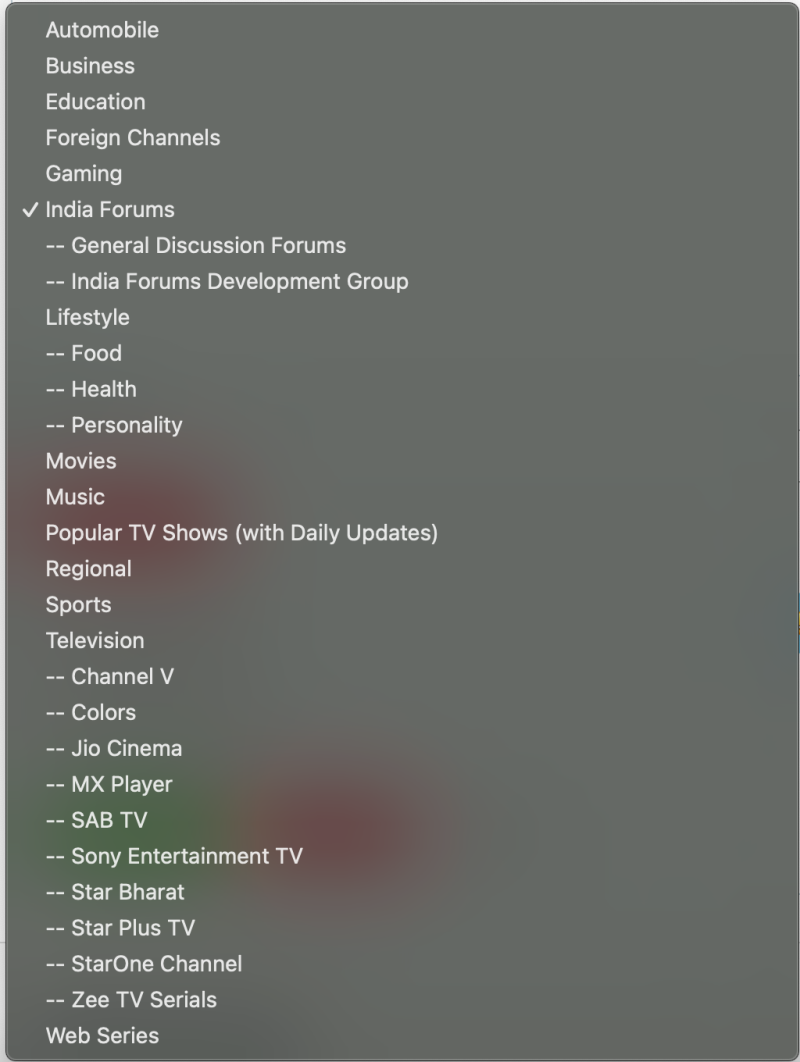









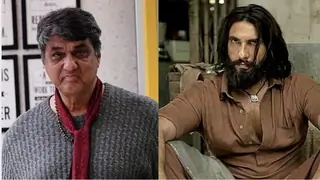






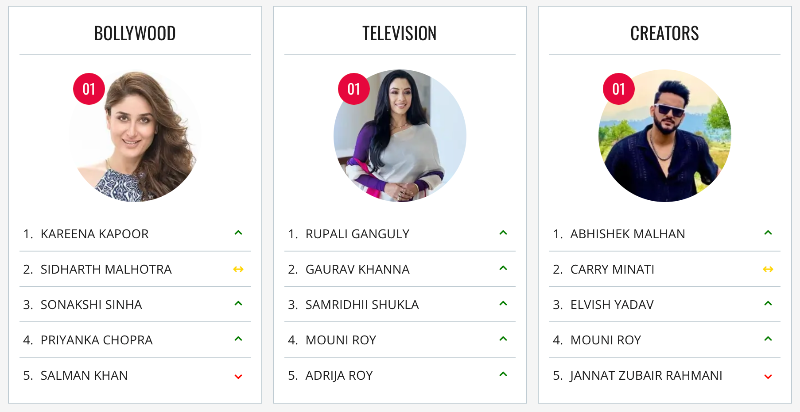


25