I am trying but , no image is not uploading.
Bigg Boss 19 - Daily Discussion Topic - 8th Nov 2025 - WKV
NAFRAT KI AAG 8.10
Yeh Rishta Kya Kehlata Hai Nov 8, 2025 Episode Discussion Thread
MEDIA ATTACK 9.11
🏏India tour of Australia 2025: Australia vs India, 5th T20,Brisbane🏏
Misogynistic statements from actors
Shocking eviction (Spoiler)
AI’s Mahabharata: A Digital Draupadi, A Soulless Saga
This is concerning
Yeh Rishta Kya Kehlata Hai Nov 9, 2025 Episode Discussion Thread
Yami Gautam Is the Finest Actress to Have Debuted After 2010
King becomes India’s costliest action film at Rs. 350 crores
Hiten Gauri and Kutumb again
My stories index
I am trying but , no image is not uploading.
Originally posted by: Abhiya_cute
I am trying but , no image is not uploading.
Do check that the image size is less than 2MB.
PNG and JPG only.

Testing Pic upload from phone, works fine
Let's try, if that is happening 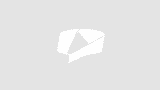
It's not showing it less than 2mb file, jpg![]()
That's a good addition Vijay.
may be allow GIF's with the same size limit ? GIF's come in all shapes & sizes, I have GIF's as small as 5kb to as large as 10mb. People who have larger size files will use alternate medium to upload.
".webp" seems to be more common these days on social media & size is quite compressed too, may be another extension to consider ?
Hi All,
I am thrilled to announce that Direct Image upload feature is finally here. It has been one of the most awaited one that we have to make a separate topic to announce it. 😊
Now our site users can upload image on a Forum Post directly.We have implemented the following restrictions:
- Senior Members (200+ posts) and above will only get this this feature.
- We would be allowing only JPG / PNG images.
- 3 Images can only be uploaded per post.
- Images larger than 800x1200 will be resized retaining the aspect ratio.
UPDATE:
Please do not use the Direct Image upload feature for image spam as it takes unnecessary space on our server. Example: Posting multiple images from the episode with no context and just the image. We may disable the image upload for those users.
We hope you all like this feature and please do share your feedback on the same.
Cheers,
Vijay
This is a great feature.
Just a suggestion. If server space is a concern, then perhaps images uploaded this way can be given a lifespan of say 60days or so after which its deleted?
Originally posted by: Anjureads
This is a great feature.
Just a suggestion. If server space is a concern, then perhaps images uploaded this way can be given a lifespan of say 60days or so after which its deleted?
Won’t that affect the post?
Agree that it would. The post would probably only have an empty image placeholder after that.
But just wondering do images ( other than some instructional/explanatory ones like the one you have in your post ) need to stay that long? Sometimes the post is just valid for that much time. Maybe those who want it to stay for longer should go the original way.
The duration could be made longer than 60 days though. 60 was just a number I suggested off hand.
Just my opinion and feedback. Otherwise I love this feature. 😆
This is amazing!🥳
Definitely it was the most awaited and important feature
Nice new feature 👏 awesome 🤩
Testing this below with a small image of Tom n Jerry :-
Edit :
It worked 🤩
Removed the image, because it was just a test 😅