This is for those who are having issues with adding images
Adding images
Step 1
Click on the insert image option on the text editor. Personal suggestion would be to use the full text editor instead of the quick reply one.
 Step 2
Step 2Now go to the image hosting site you use. I am giving examples of imgur here.
 Step 3
Step 3Now paste the link into the Url section of this little popup. And press enter.
 Step 4
Step 4If you see a thumbnail box like this that means either your image/GIF is big in size or the network might be slower.

So just wait for a few seconds so that it can finish the loading
 Step 5
Step 5And now you are done...Simply press post reply to post your images..

That's it...Adding images have been same like before...If you are still unable to add images give a few more tries. Be sure IF has not changed the image adding method much at all. So if it's not working for you then maybe you are not doing it properly.Regards.PS : I have added all the images from imgur by copy pasting...Copy pasting method is working for me!!!





















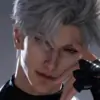


 Step 2Now go to the image hosting site you use. I am giving examples of imgur here.
Step 2Now go to the image hosting site you use. I am giving examples of imgur here. Step 3Now paste the link into the Url section of this little popup. And press enter.
Step 3Now paste the link into the Url section of this little popup. And press enter. Step 4If you see a thumbnail box like this that means either your image/GIF is big in size or the network might be slower.
Step 4If you see a thumbnail box like this that means either your image/GIF is big in size or the network might be slower. So just wait for a few seconds so that it can finish the loading
So just wait for a few seconds so that it can finish the loading Step 5And now you are done...Simply press post reply to post your images..
Step 5And now you are done...Simply press post reply to post your images.. That's it...Adding images have been same like before...If you are still unable to add images give a few more tries. Be sure IF has not changed the image adding method much at all. So if it's not working for you then maybe you are not doing it properly.Regards.PS : I have added all the images from imgur by copy pasting...Copy pasting method is working for me!!!
That's it...Adding images have been same like before...If you are still unable to add images give a few more tries. Be sure IF has not changed the image adding method much at all. So if it's not working for you then maybe you are not doing it properly.Regards.PS : I have added all the images from imgur by copy pasting...Copy pasting method is working for me!!!




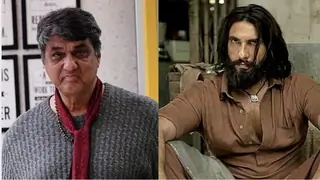








34