Bigg Boss 19: Daily Discussion Thread - 15th Oct '25
Bigg Boss 19: Daily Discussion Thread - 16th Oct 2025
Yeh Rishta Kya Kehlata Hai October 16, 2025 EDT
KARWA CHAUTH 15.10
Yeh Rishta Kya Kehlata Hai October 15, 2025 EDT.
NOODLES VRATH 16.10
Sonakshi Sinha Pregnancy Rumours
What will Yuvraj do?
Welcome Back 🥳
Pankaj Dheer Passes Away
Pari and Mitali
This is concerning.
Who is most loved character in gen 4?
Wanna see post leap trp ?????? Geetu vs Abhimaan romance who won??
Mental health club - Only Positivity allowed 🌟
Kyunki Detailed Written episode Oct 16. Pics attached (Hindi captions)
Originally posted by: -Naz.Karam-
Under the Post, when you scroll down, there is a Related Topics. And none of the links are working when you click on them. But I know the Topics are still there on IF and it's not deleted. :/
Originally posted by: -Naz.Karam-
Under the Post, when you scroll down, there is a Related Topics. And none of the links are working when you click on them. But I know the Topics are still there on IF and it's not deleted. :/
I'm facing same issue.. plus i'm not able to click on any of the navigation links they become unresponsive once i'm on 2,3 page of a thread.. 😔
Originally posted by: -Naz.Karam-
Vijay sir,
Thank you for fixing the Related Topics issue. :)But I have a doubt. The center option on posts doesn't work on Google Chrome. Can you fix this also ? It never worked. Even with old layout. But I want the center option to work with Google Chrome also.Thank you :)
but it doesn't work everytime and it takes a lot of time. :( hope you can solve it :)
I would suggest for the time being you can use Forum Code:[ CENTER ] Your Text Here That Needs To Be Centered [ / CENTER ](Remove the spacing in CENTER Forum Codes)
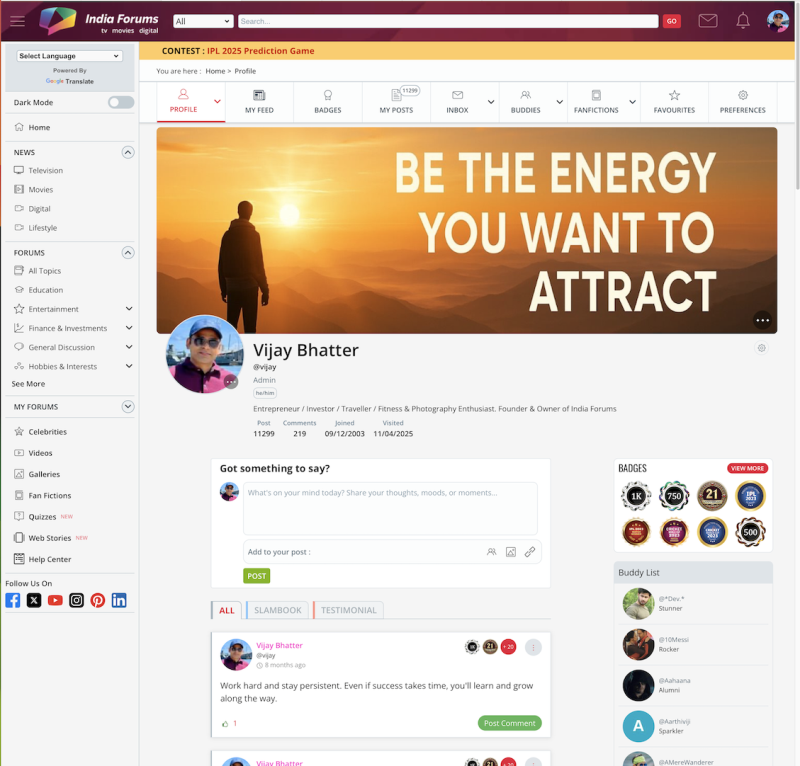
We’ve given the Member Profile Page a fresh new look! ✨ You’ll now see a sleek redesigned layout that puts the spotlight on you — with the...
36