Originally posted by: -Kainat-
Copy your first layer-Screen-Sharpen (selective one )😳
Bigg Boss 19: Daily Discussion Thread - 5th Dec, 2025
REVISION OF YRKKH 4.12
KAVERI IS BACK 5.12
Yami calls out the PR against Dhurandhar and Hrithik supports.
Let's talk Gen 3
Trp's crashed : Forced to change storyline
Noyna ‘Sarabhai’?!!
Kaira Memory ❤️
Aishwarya Rai Bachchan & Kriti Sanon at the Red Sea Festival
Dhurandhar has fair opening
SRK & Kajol at Leicester to unveil DDLJ statue.
India Entertainment awards - Bollywood Hungama Kriti Vicky Ahaan Aneet
Ambani s Swadeshi Event
Originally posted by: -Kainat-
Copy your first layer-Screen-Sharpen (selective one )😳

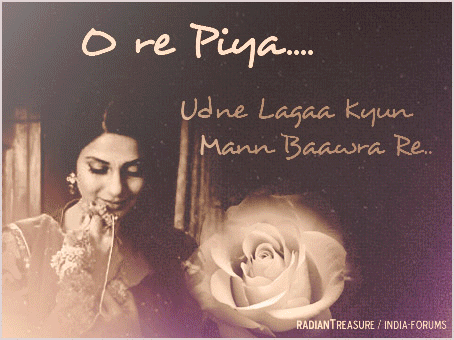







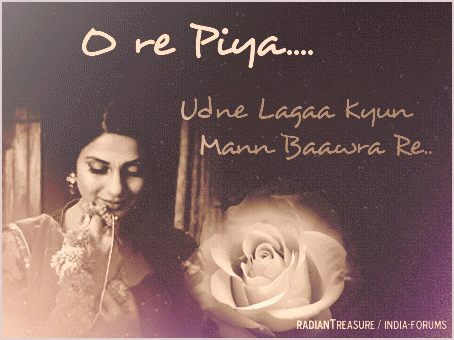
Originally posted by: ishq-aur-junoon
1/ Copy your image
2/ Filter - blur - gaussian blur (Radius:1.0)
3/ Put the opacity between 40-60
4/ Ctrl+E
5/ Filter - sharpen - smart sharpen (Amount:500 , Radius:0.3)
6/ If the result is too much put the opacity less
7/ Ctrl+E

Originally posted by: ishq-aur-junoon
1/ Copy your image
2/ Filter - blur - gaussian blur (Radius:1.0)
3/ Put the opacity between 40-60
4/ Ctrl+E
5/ Filter - sharpen - smart sharpen (Amount:500 , Radius:0.3)
6/ If the result is too much put the opacity less
7/ Ctrl+E
Hey friends Welcome to Questions Queries Corner Please post all your questions queries here instead of making new topics. If any "help" topics...
Anim a t e d N o nAn i m a t e dR e qu e sts Wanna get your request done without waiting for too long? Well then this is the place to place your
378