Originally posted by: Siddu246
Can anyone tell me what is the best program to convert videos into QuickTime format...??
CID episode 67 - 9th August
SHOWING MIRROR 9.8
RAKSHA BANDHAN 10.8
Rahul Sharma Quits?
CID Episode 68 - 10th August
Yeh Rishta Kya Kehlata Hai - 10 Aug 2025 EDT
Aryan attended the Saiyaara success bash!!
Cheating of shameless couple
Rajan Shahi vs Ekta!!!!!!!!!!!!!!!!!
Anupamaa 10 Aug 2025 Written Update & Daily Discussions Thread
How Funny
Navri - A Pro Gaslighter
💇♂️ Happy Independence Day 💇♂️
Is Softness Misconstrued as Incompetence? The Velvet Mistaken for Void
Globetrotter - Mahesh Babu Priyanka Chopra
23 years of Mujhse Dosti Karoge
War 2 -Movie Reviews & BO Discussion
18 years of Chak De India
Crazy Creatives Wish Everyone a very Happy Raksha Bandhan
War 2 - Grand Pre-Release Event
Originally posted by: Siddu246
Can anyone tell me what is the best program to convert videos into QuickTime format...??
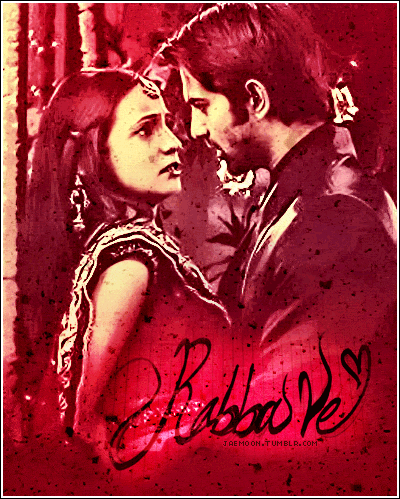
Originally posted by: DaMiniii
Can somebody please help me on how to put text on a sig? 😳
Originally posted by: Ana_Taarey
cn ny1 temme which brush is used here??
plus i dint get that moving text i wnt..
I want text moving from left to right..(scrolling basically)
Help
Thanks dii..🤗 and jaha aap, waha me! 🤣 and sincerely I'm all over IF...😆
Originally posted by: Arshaholic
wat is a psd?
Originally posted by: DaMiniii
Can somebody please help me on how to put text on a sig? 😳
Originally posted by: -Vanshikaa-
hw do u do the red leaf effect😆
How do you put a moving clip into an image? eg.
<font face="Georgia, Times New Roman, Times, serif" size="2">
</font><font face="Georgia, Times New Roman, Times, serif" size="2"></font><font face="Georgia, Times New Roman, Times, serif" size="2">
</font><font face="Georgia, Times New Roman, Times, serif" size="2">also, how do you make avis?</font>
Hey friends Welcome to Questions Queries Corner Please post all your questions queries here instead of making new topics. If any "help" topics...
Anim a t e d N o nAn i m a t e dR e qu e sts Wanna get your request done without waiting for too long? Well then this is the place to place your
352