How do you put a moving clip into an image? eg.
also, how do you make avis?
check these for to make gif/avi. there all different but quite detailed.
http://lovely-tunes.tumblr.com/post/15421955944/step-by-step-how-to-make-gifs
http://horanism.tumblr.com/post/15397310367
http://lostiel.tumblr.com/post/8221529584/making-gifs-my-way
http://blockb.tumblah.com/post/40568408786/tutorial-how-to-make-gifs
credit goes to tumblr.
once you know how to make gif follow up:
STEP1: make ur siggy (image)and gif (animated )separately.
donot add color , effects, etc,. if you want both to have the same coloring like ur example.
(you can either save both these separately n then open them again to make the whole thing or start without any saving.)
STEP2:Group your avi and siggy layers, so that u have 2 groups.
these are ur supposed layers- one will be of siggy n one will be of ur avi
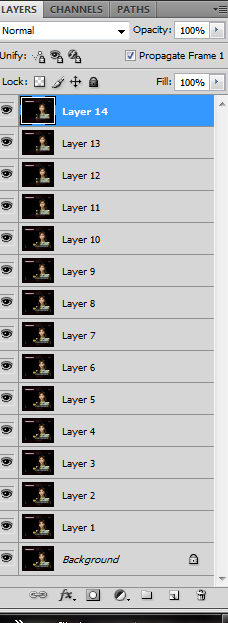
Group them.select all layers n go to Layers<Group Layers.
(meaning group 1 (for siggy) in its place n group 2(avi) where it is ,so that u have 2 groups .)
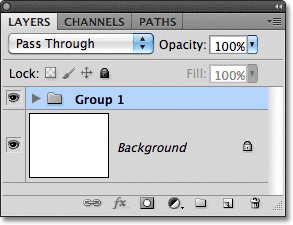
STEP3:now ur siggy is above the avi.
u can either paste ur avi on ur siggy n then pull be below ur siggy or open a new document of a size u want then paste ur avi group then over it ur siggy group.
While pasting on a ew document remember for both ur doing a "paste over selection."
(For pasting avis select all ur frames -theres a tiny triangle upper right side , click a drop down menu comes choose "select all frames"-again click the triangle-"copy frames"
Go to where u're pasting-click that triangle-drop down menu-paste frames- a pop up comes-select "paste over selection")
the button marked I is that triangle.
STEP4: set ur image n avi as u want n wen happy with their positions , in the layer panel click on that group which is above (image/siggy)n which u will be somewat erasing to let the avi be visible.
Add "layer mask" to it.
select that group which u want to erase -go to layers<add layer mask<show/reveal all
or
in the layer tab select that group which u want to erase- click that button which is in small red circle:
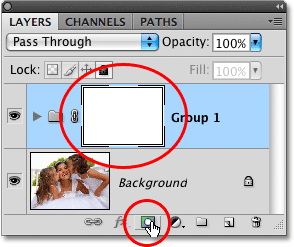
Choose the mask,as in wen ur make it selected theres a double line rectangle around it .
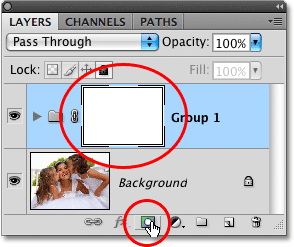
STEP5:In the foreground there should be black color which is an eraser for mask.
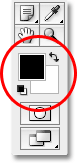
Choose a big soft brush (not eraser)n decrease the opacity a lil n start rubbing off the part u dont want.
keep increasing decreasing the opacity as u feel.
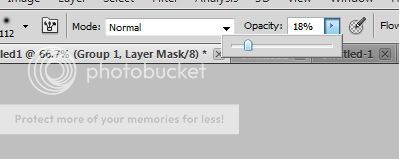
If by mistake u rub off something u didnt wanted choose "white color" in foreground now.
White in mask means reappearing , meaning wat u rubbed off will again be there.
this makes mask a divine intervention.
STEP6:color them n all u do before u're about to save.
when ur happy with ur work save ur avi.















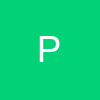


















378