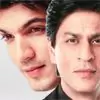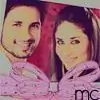Originally posted by: -Sharona-
Is there any way to make open a video for avi's without using windows movie maker....like just download the video and open it it photoshop and make avi's
im sure u r a photoshop user..so its easy to understand
i hope u r using cs3
here's a small tut
step 1 open vid
step 2 click the vid to be loaded make sure the format is either one mentioned
step 3 click ok, the frames i limit to 2 to cut down amount of frames, rest click as i said unless u want to select specified range
step 4 make sure animation box is open or else u cant see the frames/animation
step 5 u have ur animation
final to save ur animation
hope this helped 😊