can ne 1 plz tell me how to put a pic in ur own profile which i tryed 2 do so many tymes but it nevaworked
tanx
lov u ppl loads
noreen
Page
of
1can ne 1 plz tell me how to put a pic in ur own profile which i tryed 2 do so many tymes but it nevaworked
tanx
lov u ppl loads
noreen
CID episode 67 - 9th August
SHOWING MIRROR 9.8
RAKSHA BANDHAN 10.8
Rahul Sharma Quits?
Yeh Rishta Kya Kehlata Hai - 10 Aug 2025 EDT
CID Episode 68 - 10th August
Cheating of shameless couple
Aryan attended the Saiyaara success bash!!
Rajan Shahi vs Ekta!!!!!!!!!!!!!!!!!
Anupamaa 10 Aug 2025 Written Update & Daily Discussions Thread
How Funny
Navri - A Pro Gaslighter
💇♂️ Happy Independence Day 💇♂️
Is Softness Misconstrued as Incompetence? The Velvet Mistaken for Void
Globetrotter - Mahesh Babu Priyanka Chopra
23 years of Mujhse Dosti Karoge
War 2 -Movie Reviews & BO Discussion
18 years of Chak De India
Crazy Creatives Wish Everyone a very Happy Raksha Bandhan
War 2 - Grand Pre-Release Event
Hi Nooreen.Originally posted by: kyphkideewani
can ne 1 plz tell me how to put a pic in ur own profile which i tryed 2 do so many tymes but it nevaworked
tanx
lov u ppl loads
noreen
Howa U??
1st click on Settings which is on the right side at the top..Settings
Click on Edit Profile
1. Create a photo hosting account at a free photo hosting site like http://photobucket.com/
2. Login to the site using ur password and username.
3. Now upload pics from ur PC to the photo hosting site.
For eg: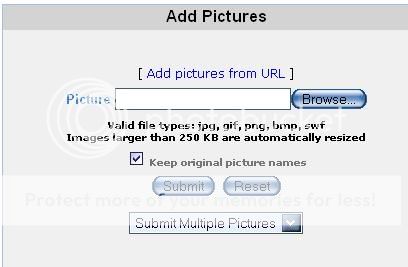
4. Click on Browse,then find out where ur file is and click Submit as shown above.
5. Ok now after the photo upload you can find a column down where the details of photo are mentioned.
For eg: 
6. Ok now to paste that photo onto the forum click on the img column of that box and copy the img link given.
7. Then Paste the third Link if u want this picture to be shown in Signature.& if u want it in avataar Copy paste the 1st link..😃
For eg:
Suppose I want to paste my KYPH Banner, I will paste the link 
in signature And the banner will appear
Hope this Helped u sweety..
Love & Regards,
God Bless U,
Nandita