Wow. That’s actually nice. Thanks for sharing 
New Feature
Bigg Boss 19: Daily Discussion Thread - 5th Nov '25
BASHAN ON PDA 5.11
READ COMMENTS 4.11
Yeh Rishta Kya Kehlata Hai Nov 5, 2025 Episode Discussion Thread
Madhuri Dixit tour in Toronto left fans disappointed
I can’t believe….
Khushi Kapoor-Karishma Tanna in Mom 2.
Abhishek Bajaj - Worst Contestant
Anupamaa 03 - 04 Nov 2025 Written Update & Daily Discussions Thread
Filmmaker Mira Nair’s son becomes NYC Mayor
Is King going to be the biggest hit or flop of 2026?
Ashna Kishore To Play Ranvijay’s Ex-Wife
Heights Of Ridiculousness
Did SRK’s PR really lie about his poor background?
Haq review and box office
Wow. That’s actually nice. Thanks for sharing 
Originally posted by: Viswasruti
As a practice, the India Forums team consistently strives to accord equal importance to our members and their preferences.
The good news is that we can now add a few words [ no word count now!!
] and Tenor and IF photo gallery images to our posts as special effects.
But, let us follow the IF guidelines, and let us use words while sharing our views and opinions in our forum posts and everywhere. Let us not spam, let us share views.
This is our IF, an interactive site with expansive expressiveness.
Thank you, Vijay, for giving due importance to our members' preferences.

Woahh, these are really amazing features!  Especially gif feature! ( loving this feature actually 🤩)
Especially gif feature! ( loving this feature actually 🤩)
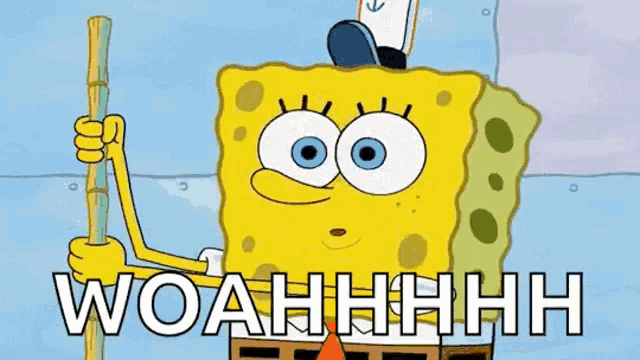 Word count is removed
Word count is removed  don’t have to add
don’t have to add
e x t r a ab se 
 thanks Madhuri for the tag! And Vijay for all these wonderful additions
thanks Madhuri for the tag! And Vijay for all these wonderful additions 
Love this new feature Vijay.

wait so basically, if images are from external sites like imgur or other sites, then the word count rule applies vs if using the tenor feature here, word count doesn't apply ??
wait so basically, if images are from external sites like imgur or other sites, then the word count rule applies vs if using the tenor feature here, word count doesn't apply ??
I’m not sure if the word count rule applies if we use images from say imgur/ giffy. But the word count doesn’t apply when we use tenor / images from India forums gallery.
Madhuri could you pls clarify this point ?
Originally posted by: missFiesty_69
I’m not sure if the word count rule applies if we use images from say imgur/ giffy. But the word count doesn’t apply when we use tenor / images from India forums gallery.
Madhuri could you pls clarify this point ?
Yes that is true.
It also don't apply when you share social links like X, YouTube, Instagram, Facebook.
Yes that is true.
It also don't apply when you share social links like X, YouTube, Instagram, Facebook.
Oh wow that’s greatttt!!!!l  Thanks for the relaxation in the rule!
Thanks for the relaxation in the rule! 
one suggestion...is it possible if there could be dragging feature to increase or decrease the image size? i know there is a size change in the image thing like shown here (chose a random image from the tenor feature to showcase an example):

can that feature be implemented wherein we could use our cursors to increase/decrease the size of the images ?
Hello everyone,
We’ve got great news - Giphy has officially been added to our Add Media feature! 🎊
You can now search for and insert GIFs from Giphy directly into your posts. With Giphy’s massive library of fun, expressive, and creative GIFs, it’s easier than ever to add personality and life to your conversations.
How to Use It
• Click on the Add Media button in the editor toolbar.
• Select Giphy, search for the perfect GIF, and insert it into your post with a single click.
What’s Next?
As you already know, we’re working on integrating even more media options, including Unsplash for high-quality images and a simpler way to access our gallery. These updates will give you even more ways to make your posts stand out.
We’re excited to see how you use Giphy to add some extra flair to your posts. Let us know your thoughts, and stay tuned for more updates!
Happy posting!
 yes yes yes
yes yes yes
Wah Vijay that's wonderful feature
Many thanks
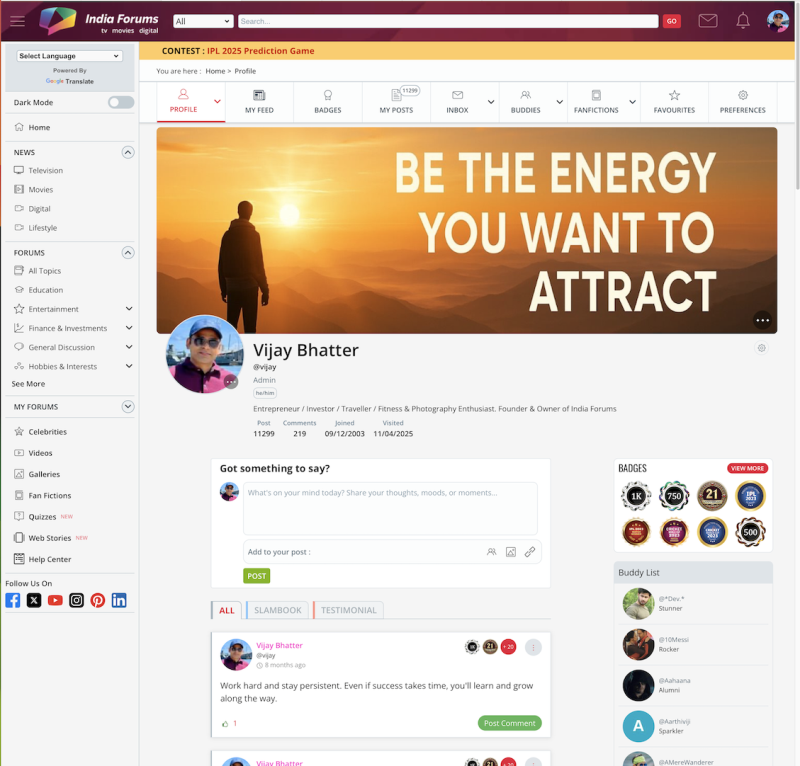
We’ve given the Member Profile Page a fresh new look! ✨ You’ll now see a sleek redesigned layout that puts the spotlight on you — with the...
36