I am having the following issues on Chrome.
When I click to see the members who have liked the post, I can't see the X button to close the popup window, it's there but invisible. Like this:

And when there's more than 4 or 5 members who have liked the post, the top part is cut off and I can't close the window at all.

Quoted posts are showing up like this (pic may not be clear, but basically the quoted boxes are covered in white background making them invisible to read unless you expand)


Some posts however are still showing up as normal.
Lastly, can the timestamps be made like before where we just had to hover the mouse over it instead of clicking on it to see the exact time?


























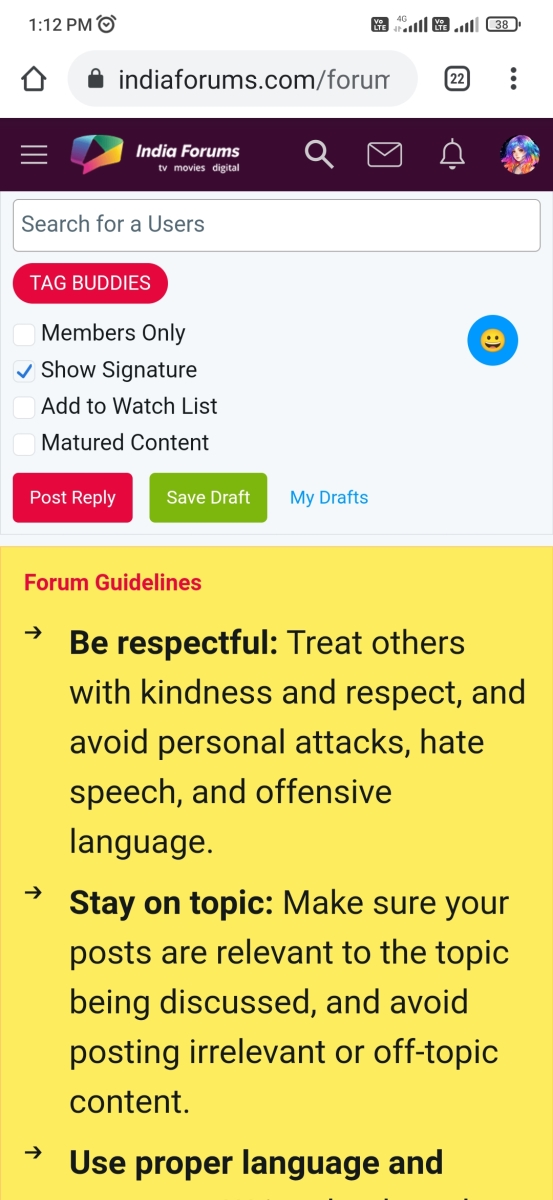















1.4k