Originally posted by: Sutapasima
Forum creation is enabled .. privacy option not yet enabled …it will be enabled soon.. after that only invitees will be able to see what’s inside your forum
Thanks. Pls let me know once the privacy option is enabled. I shall edit all the bitching we did about you in the thread thinking it was a private forum. 👍


















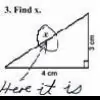
















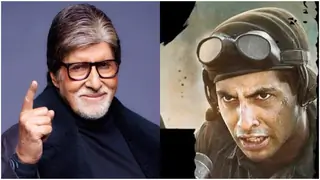




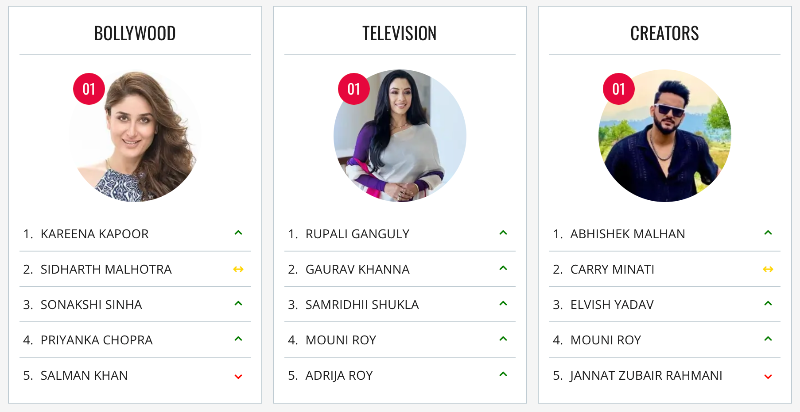


25