April 16th

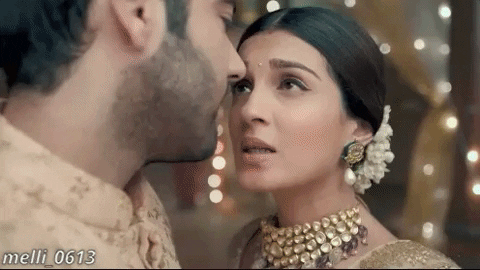






All of the GauRa and Shiva gifs are short but I couldn't help it. Their facial expressions are just on point!.
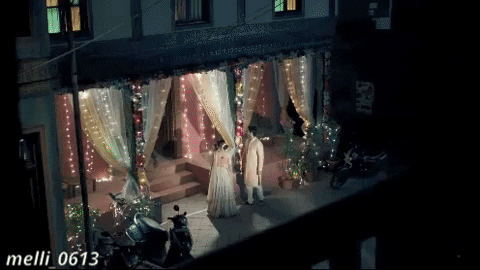



April 16th

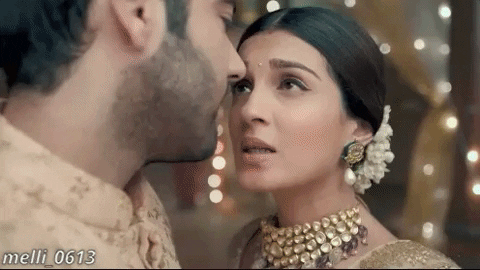






All of the GauRa and Shiva gifs are short but I couldn't help it. Their facial expressions are just on point!.
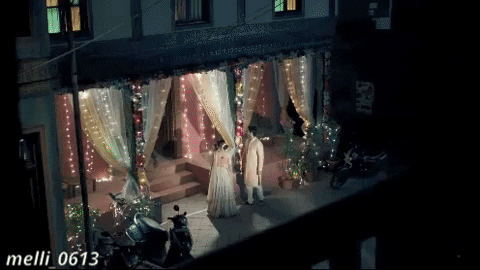



HIT , MISS, TUSS 11.2
🏏ICC Men's T20 World Cup 2026:M12: USA vs Pak, Colombo 🏏
🏏ICC Men's T20 World Cup 2026:M13: AFG vs SA, Ahmedabad 🏏
Farhan says Ranveer wanted 7 vanity vans and 28 staff on Excel’s cost
🏏ICC Men's T20 World Cup 2026:M15: Eng vs WI, Mumbai 🏏
Ranveer Singh threatened by a WhatsApp voice note
ANGER KICKS 12.2
🏏ICC Men's T20 World Cup 2026:M16: SL vs Oman, Pallekele 🏏
🏏ICC Men's T20 World Cup 2026, M 14: Aus vs Ireland, at Colombo🏏
The mother of all get togethers
Raat ke 9 baje(9 PM) VrindAng,RajVi,MaiHarsh,VirAnvi SS
🏏ICC Men's T20 World Cup 2026:M18: India vs Namibia, Delhi 🏏
🏏ICC Men's T20 World Cup 2026:M17: Italy vs Nepal , Wankhede🏏
Beautiful as always! You pick out the best ones!
Thank you for taking your time out to make these beautiful gifs!! Loved them♥️
they are all so good...its hard to pick best one
It’s beautiful, Mel. You are fabulous, lady!!
Damnnn these all GIf's have my whole heart especially GauRa ones ❤️ . Look at the ASTHETICS of that whole GauRa scene ..the camera shots and all
THIS ONE☺️
Yaar Why I am unable to add the above gif in my signature ? Can someone help me plz?😒
Originally posted by: moniluvskinshuk
Yaar Why I am unable to add the above gif in my signature ? Can someone help me plz?😒
right click on the image which you want in your signature and copy image link, then go to settings > update profile...you will see a signature box there, paste the link in that box with the img code:
(IMG)link(/IMG)
^^ thats the code except you need to replace the brackets with square brackets
Originally posted by: Unique.Sheep
right click on the image which you want in your signature and copy image link, then go to settings > update profile...you will see a signature box there, paste the link in that box with the img code:
(IMG)link(/IMG)
^^ thats the code except you need to replace the brackets with square brackets
I know this and it was happening earlier .But today when I wanted to add new one .Its not working for me .
Suppose this is the link .And I just have to add.that IMG part in the start and end of the link. Right ?
Originally posted by: moniluvskinshuk
I know this and it was happening earlier .But today when I wanted to add new one .Its not working for me .
Suppose this is the link .And I just have to add.that IMG part in the start and end of the link. Right ?
No thats a broken link
this is the correct one