Originally posted by: ILOVERUDRA
Hi :) Can someone please tell me a software or website where I can make siggies? And give me a tutorial since I've never made one before? It's really urgent! Thanks in advance
Post all your questions here:
*- Question and Queries corner 2014 -*










































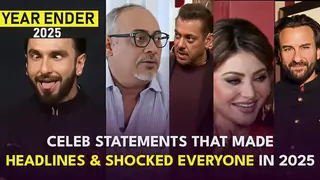



850