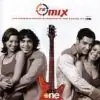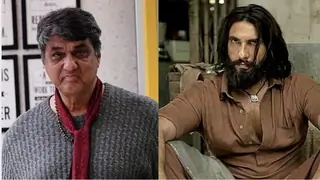Originally posted by: jindagi
Dear freinds,
Since yesterday I am trying to read the JJKN 8/8/05 update but anyhow it is not there. Can anyone help? Because whenever I click the JJKN 8/8/05 update link on discussion forum ii just ask for sign in. I signed in lot of times but it does not show update.
Can anyone post the 8/8/05 update again
Jindagi
Incase you are also facing the same problem. Please follow this steps:
Are you a member and you sure you have logged in?
In order to read the updates you need to sign into your account and must have introduced yourself in the New Members Intro section.
Have you ever posted on our forum before ?
Please visit the New Members Intro Section and make a post in the following format:
- About Yourself:
- City / Country:
- Interests:
- How you come to know about IF:
Please note posting just "Hi" & "Hello" posts wont be counted and you wont be able to view the updates.
I have already done that!! Now what ?
It seems to be a web caching problem with the browser. Please visit the page where the update is and Hit "Refresh" button on your browser.
If it does not work please delete "Internet Cookies" and "Temporary Internet Files" from your PC.
By taking note of the above I assume this will solve the problem.
I am still facing the problem please Help
Ok. Please send a PM to the admin group i.e. "lakshmi_maruthi" or "vijay" and we will get back to you. Please note this is the last resort if the above steps does not work.
Cheers,
Vijay