Hi guyzzz m using Adobe Photoshop CS2..had been wondering for a long tim nw....how to get tis White coloured glow on the face????
cudnt make out how to..
edited**
for eg: The kinda glow wich u can c on Shahrukh' face in my siggy..
Kyunki Saas Bhi Kabhi Bahu Thi 2: EDT # 6
Dhruv Rathee to bring another 100cr for Dhurandhar
BANTWARA CUT 21.12
New Entrant - Swati Sharma of YHC fame
Meethichuri Bani Vamp
“Akshaye Khanna overshadowed Ranveer in Dhurandar”
🏏India U19 vs Pakistan U19, Final ACC Men's U19 Asia Cup 2025🏏
Kangana Ranaut Praises Dhurandhar
B Praak And Wife Announce Birth Of Baby Boy
The Post leap episodes have been very disappointing
🏏India Women vs Sri Lanka Women, 1st T20I S L W tour of India 2025🏏
Hi guyzzz m using Adobe Photoshop CS2..had been wondering for a long tim nw....how to get tis White coloured glow on the face????
cudnt make out how to..
edited**
for eg: The kinda glow wich u can c on Shahrukh' face in my siggy..
Originally posted by: prajakta567
Hi guyzzz m using Adobe Photoshop CS2..had been wondering for a long tim nw....how to get tis White coloured glow on the face????
cudnt make out how to..
edited**for eg: The kinda glow wich u can c on Shahrukh' face in my siggy..
just go to levels n adjust it there
hope it helps
Originally posted by: prajakta567
Hi guyzzz m using Adobe Photoshop CS2..had been wondering for a long tim nw....how to get tis White coloured glow on the face????
cudnt make out how to..
edited**for eg: The kinda glow wich u can c on Shahrukh' face in my siggy..
go to effects,
then go to ddistort,
click on diffuse glow,
make the gainness to 0,
and adjust the glow as required,
click ok.😊
font name of amna shariff 😳
go to effects,
then go to ddistort,
click on diffuse glow,
make the gainness to 0,
and adjust the glow as required,
click ok.😊
Originally posted by: Pensacola.S_02
Can you or anyone tell me which is the BEST software to make the banner , avatar and siggy's. Please let me know these 😳
Andro😊
Hiii...well here people make siggies and avis mainly using 2 softwares..photoshop, and paint shop pro..i use photoshop though and prefer that...so u can choose as to which one u want to use 😊 !
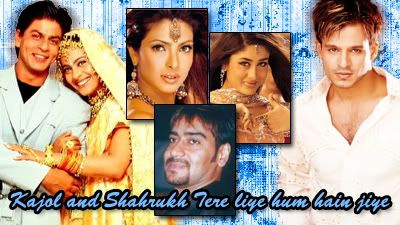
Originally posted by: PardesiKudi
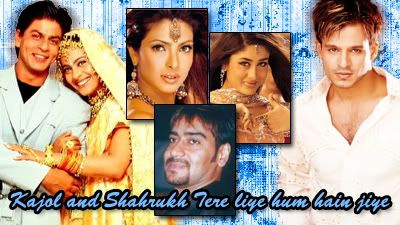
can someone please tell me how you get that outline border on the text.....the one tat says "Kajol and srk.. tere liye hum hain jiye..."
thanksss.....
Originally posted by: PardesiKudi
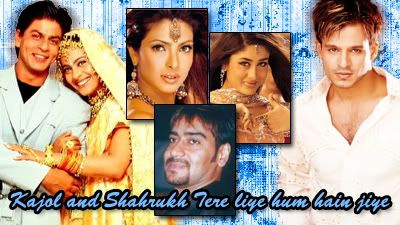
can someone please tell me how you get that outline border on the text.....the one tat says "Kajol and srk.. tere liye hum hain jiye..."
thanksss.....
It is called 'stroke'..so give a stroke to ur text to get that effect...it comes under layer style in photoshop!
Hey friends Welcome to Questions Queries Corner Please post all your questions queries here instead of making new topics. If any "help" topics...
378