eyy snighda i like teh tut but can osmeone tell me how to see what the selective coloring/hue saturation are i mean i cant see what you did with it what should i click on to see it?
if you use Photoshop then click on IMAGE on the top then on ADJUSTMENTS, then you'll see SELECTIVE COLORING and HUE/SATURATION.



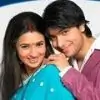


























850