i don't know if this tutorial is posted but i will post it
iposted a similar tutorial in KS section
how to upload avis

Save the avi/siggy in your computer
Go to www.tinypic.com
Click browse button and a box will appear go to
where your picture, avis, siggys are saved and open the
file and select the avis/siggys that you want. After that click open and then upload the image. Wait for 1-3mins.

Copy the Http link that is under the url link for email and instant messenger.

Go to settings, click either the Edit Profile or Profile Information.
- Look under date of birth there is something that says select avatar. There is a box that ask for http link go there and copy and paste your link and after that update your profile.😛
Hi,
Thnx alods....It will help alot of people .....👏



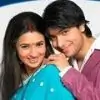




































850