List of Tutorials from Page 35 to 102. Tutorials from pages 1-35 are on the 1st of the Questions and Queries Section.
PLEASE READ THIS LIST BEFORE POSTING TUTORIALS! We do not need multiple tutorials showing the same thing. If you post a new tutorial, please send the link of the page to one of the mods so they can add it to the list. This way, it is easier to find tutorials and we do not lose them in the 100s of pages.
Thanks for all your hard work.
My Blinkii Text Tutz
https://www.india-forums.com/forum_posts.asp?TID=504625&T PN=39
Colorize a Pic in PSP
https://www.india-forums.com/forum_posts.asp?TID=504625&T PN=40
blending in psp
https://www.india-forums.com/forum_posts.asp?TID=504625&T PN=41
Adding 2 Video Avis together/adding borders
https://www.india-forums.com/forum_posts.asp?TID=504625&T PN=42
Scripts in PSPX
https://www.india-forums.com/forum_posts.asp?TID=504625&T PN=42
Outlining Brushes
https://www.india-forums.com/forum_posts.asp?TID=504625&T PN=46
How to make a simple Icon
https://www.india-forums.com/forum_posts.asp?TID=504625&T PN=46
Selective Coloring in Photoshop
https://www.freewebs.com/coolbies/tutorial004.html
https://www.freewebs.com/coolbies/tutorial005.html
Brighten in Photoshop
https://www.freewebs.com/coolbies/tutorial003.html
Download from youtube
https://www.india-forums.com/forum_posts.asp?TID=504625&T PN=48
Tutori al on how to make a siggy with multiple effects
https://www.india-forums.com/forum_posts.asp?TID=504625&T PN=50
How to add a copyright to your video avi
https://www.india-forums.com/forum_posts.asp?TID=504625&T PN=52
How to download and extract brushes - for psp
https://www.india-forums.com/forum_posts.asp?TID=504625&T PN=53
Brushes for psp:
paint shop pro brushes -
https://www.inxplicable.org/design/mybrushes.html
https://www.ftmagic.com/brushes.html
https://www.geocities.com/Heartland/Ranch/9969/brushes/brushe s.html
https://www.autumnweb.com/Roxys/Tubes/Brushes.html
https://search.deviantart.com/searchcraft/?section=browse& ;qh=boost%3Apopular+age_sigma%3A24h+age_scale%3A5&q=psp+ brushes&offset=48
Photoshop brushes -
https://search.deviantart.com/?section=browse&qh=boost%3A popular+age_sigma%3A24h+age_scale%3A5&q=photoshop+brushe s
https://www.misprintedtype.com/v3/goodies.php
https://www.itsuji.net/brushes/index.php?x=featsets.php
https://www.psbrush.com/
Great site for ps brushes -
. php
https://purplepopcorn.com/you/brushes.html
Another Circle Tut in PSP
https://www.india-forums.com/forum_posts.asp?TID=504625&T PN=55
TUTORIAL ON DOWNLAODING JBR.BRUSHES INTO PSP.
https://www.india-forums.com/forum_posts.asp?TID=504625&T PN=56
Using Image Packs
https://www.india-forums.com/forum_posts.asp?TID=504625&T PN=56
How to add borders to your creations in photoshop
https://www.india-forums.com/forum_posts.asp?TID=504625&T PN=57
Putting videos in siggies
https://www.india-forums.com/forum_posts.asp?TID=504625&T PN=57
https://www.india-forums.com/forum_posts.asp?TID=504625&T PN=82
Full Siggy Tut for PSP
https://www.india-forums.com/forum_posts.asp?TID=504625&T PN=58
How to use textures
https://www.india-forums.com/forum_posts.asp?TID=504625&T PN=59
How to make a layout for websites
https://www.india-forums.com/forum_posts.asp?TID=504625&T PN=60
How to blend 2 pics together!
https://www.india-forums.com/forum_posts.asp?TID=504625&T PN=61
Glow Your Text
https://www.india-forums.com/forum_posts.asp?TID=504625&T PN=62
Animated Text Gradient Photoshop
https://www.india-forums.com/forum_posts.asp?TID=504625&T PN=64
Creating a Funny Ghost Animation Photoshop
https://www.india-forums.com/forum_posts.asp?TID=504625&T PN=65
Add a glow to pic PSP
https://www.india-forums.com/forum_posts.asp?TID=504625&T PN=66
Stacking Video Avis
https://www.india-forums.com/forum_posts.asp?TID=504625&T PN=73
Adding Text on Video Avis
https://www.india-forums.com/forum_posts.asp?TID=504625&T PN=73
Photoshop Brush , into a Paint Shop Pro Brush
https://www.india-forums.com/forum_posts.asp?TID=504625&T PN=74
Tutorial for blending in photofiltre
https://www.india-forums.com/forum_posts.asp?TID=504625&T PN=76
TUTORIAL FOR PICTURE RE-TOUCH Photoshop
https://www.india-forums.com/forum_posts.asp?TID=504625&T PN=76
TUT FOR UPLOADING BRUSHES IN PSP 7
https://www.india-forums.com/forum_posts.asp?TID=504625&T PN=78
HOW TO UPLOAD BRUSHES IN PSP10/12 #1&2
https://www.india-forums.com/forum_posts.asp?TID=504625&T PN=78
How to get the link and add an avi and signature
https://www.india-forums.com/forum_posts.asp?TID=504625&T PN=85
Tutorial for Glowing Text
https://www.india-forums.com/forum_posts.asp?TID=504625&T PN=87
Video Siggy:
https://www.india-forums.com/forum_posts.asp?TID=504625&T PN=89
Soft dreamy effect
https://www.india-forums.com/forum_posts.asp?TID=504625&T PN=90
More Coloring Effects in Paint Shop Pro
https://www.india-forums.com/forum_posts.asp?TID=504625&T PN=90
Selective Coloring in Photoshop
https://www.india-forums.com/forum_posts.asp?TID=504625&T PN=92
Coloring Tutorial for Photoshop and Paint Shop Pro
https://www.india-forums.com/forum_posts.asp?TID=504625&T PN=93
Image filled text
https://www.india-forums.com/forum_posts.asp?TID=504625&T PN=94
Another Coloring Effect Tutorial for Photoshop and Paint Shop Pro
https://www.india-forums.com/forum_posts.asp?TID=504625&T PN=95
Custom Brushes in PSP
https://www.india-forums.com/forum_posts.asp?TID=504625&T PN=95
Coloring Effects in PSP/PS
https://www.india-forums.com/forum_posts.asp?TID=504625&T PN=96
https://www.india-forums.com/forum_posts.asp?TID=504625&T PN=97
https://www.india-forums.com/forum_posts.asp?TID=504625&T PN=99
Erase Bkgrd in PSP
https://www.india-forums.com/forum_posts.asp?TID=504625&T PN=100



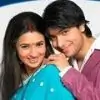































850