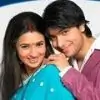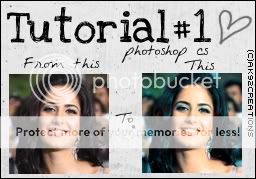List of ALL Tutorials in This Topic:
Plz Make sure your tut isn't already here b4 posting it...we don't want multiple tuts explaining the Same Thing.
If Your Tut is Missing Then Plz PM me with the Page Number That it's on and I'll Add it here.
How to download a font:
http://www.india-forums.com/forum_posts.asp?TID=504625&T PN=1
Adjusting Colors w/Curves in Photoshop
http://www.india-forums.com/forum_posts.asp?TID=504625&T PN=1
Making Blinkies:
http://www.india-forums.com/forum_posts.asp?TID=504625&T PN=1
Making a White Transparent Stripe:
http://www.india-forums.com/forum_posts.asp?TID=504625&T PN=2
Circle Border in PowerPoint:
http://www.india-forums.com/forum_posts.asp?TID=504625&T PN=2
Uploading A Pic as your Signature:
http://www.india-forums.com/forum_posts.asp?TID=504625&T PN=2
http://www.india-forums.com/forum_posts.asp?TID=504625&T PN=3
Improving Pic Quality w/Ani Shop:
http://www.india-forums.com/forum_posts.asp?TID=504625&T PN=4
Making A Simple Siggy Tutorail:
http://www.india-forums.com/forum_posts.asp?TID=504625&T PN=5
Making a Simple Avi:
http://www.india-forums.com/forum_posts.asp?TID=504625&T PN=12
Make A Simple Video Avi:
http://www.india-forums.com/forum_posts.asp?TID=504625&T PN=5
http://www.india-forums.com/forum_posts.asp?TID=504625&T PN=31
Making non-animated siggys with photoshop CS2
http://www.india-forums.com/forum_posts.asp?TID=286849&K W=ddddd
Making animated siggys with photoshop CS2
http://www.india-forums.com/forum_posts.asp?TID=286849&K W=ddddd
Making Video Siggys with Adobe Imageready
http://www.india-forums.com/forum_posts.asp?TID=286849&K W=ddddd
Changing Eye Color in PSP:
http://www.india-forums.com/forum_posts.asp?TID=504625&T PN=6
Textures:
http://www.india-forums.com/forum_posts.asp?TID=504625&T PN=7
http://www.india-forums.com/forum_posts.asp?TID=504625&T PN=28
Creating Metallic Type:
http://www.india-forums.com/forum_posts.asp?TID=504625&T PN=7
Creating Rain Drops in PS:
http://www.india-forums.com/forum_posts.asp?TID=504625&T PN=7
Glow Effect 1:
http://www.india-forums.com/forum_posts.asp?TID=504625&T PN=8
Glitter Text:
http://www.india-forums.com/forum_posts.asp?TID=504625&T PN=9
http://www.india-forums.com/forum_posts.asp?TID=504625&T PN=10
Uploading Avis:
http://www.india-forums.com/forum_posts.asp?TID=504625&T PN=11
Adding Outline Around a Person:
http://www.india-forums.com/forum_posts.asp?TID=504625&T PN=11
Glitter Text in Photoshop:
http://www.india-forums.com/forum_posts.asp?TID=504625&T PN=13
Using Mask in Photoshop:
http://www.india-forums.com/forum_posts.asp?TID=504625&T PN=14
Brighten and Colorize pics in PS:
http://www.india-forums.com/forum_posts.asp?TID=504625&T PN=15
Using Floaties:
http://www.india-forums.com/forum_posts.asp?TID=504625&T PN=17
Making a Transparent Image:
http://www.india-forums.com/forum_posts.asp?TID=504625&T PN=18
Rotating Brushes in Photoshop:
http://www.india-forums.com/forum_posts.asp?TID=504625&T PN=18
Circle Border in PSP:
http://www.india-forums.com/forum_posts.asp?TID=504625&T PN=19
Masking in PSP:
http://www.india-forums.com/forum_posts.asp?TID=504625&T PN=21
Animated Siggy PSP:
http://www.india-forums.com/forum_posts.asp?TID=504625&T PN=21
Tubes in PSP:
http://www.india-forums.com/forum_posts.asp?TID=504625&T PN=22
Removing Bkground in Photoshop:
http://www.india-forums.com/forum_posts.asp?TID=504625&T PN=24
Installing Brushes in Photoshop:
http://www.india-forums.com/forum_posts.asp?TID=504625&T PN=26
See Thought Text and Shapes:
http://www.india-forums.com/forum_posts.asp?TID=504625&T PN=26
Circles in Photoshop:
http://www.india-forums.com/forum_posts.asp?TID=504625&T PN=28
Blending in Photoshop:
http://www.india-forums.com/forum_posts.asp?TID=504625&T PN=28
Butterfly Icon Tutorial:
http://www.india-forums.com/forum_posts.asp?TID=504625&T PN=30
Get Paint Shop Pro/ Photoshop Free:
http://www.india-forums.com/forum_posts.asp?TID=504625&T PN=31
http://www.india-forums.com/forum_posts.asp?TID=504625&T PN=32
Resizing Video Avis:
http://www.india-forums.com/forum_posts.asp?TID=504625&T PN=32
Importing your Old psp7 Brushes to psp9
http://www.india-forums.com/forum_posts.asp?TID=504625&T PN=36
Selective Coloring in PS
http://www.india-forums.com/forum_posts.asp?TID=504625&T PN=36
Colorization in PSP
http://www.india-forums.com/forum_posts.asp?TID=694184
Edited by IBserenity - 18 years ago