^this problem should not pop up in my version. Delete the CS6 and then open CS5 Extended "As administator". Try it then. It should work!
EDITED:
Before you delete the Cs6.. I have something in mind which would be the problem... I think it's the coloring which makes it grainy after you save it. You have used too many "yellowish" colors...
Could you please download this PSD and try with this one? As I am using this coloring the most, so thats why can tell you more things if I see it with my coloring:
http://www.india-forums.com/forum_posts.asp?TID=4505204&PID=131696225&#p131696225
A member had same problem but the problem was the coloring. You try it aswell and show the result. :)
Edited by StrawberryParam - 9 years ago


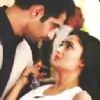

































378